Shut Off Post
Use the Shut Off Post routine to update the various files with the customers' shut off charges. The post will update the customers, transaction codes, customer history and the General Ledger Journal files. At the end of the Shut Off Post routine, a Shut Off Post summary prints.
![]() Important:
Important:
Before running the Shut Off Post routine, make sure that you have printed the Shut Off Edit Transaction Journal and the customer Shut Off statements, if applicable.
After the post finishes, review and maintain the Shut Off Post Summary for a complete audit trail.
For more information about the timing and sequence of the shut off steps, see Shut Off Procedures.
To see an example of the report, click Shut Off Post Summary Sample.
To open:
1. Click Processes from the Menu Bar.
2. Click Shut Off.
3. Click Post.
Or, use the keyboard
shortcut: [ALT] [p] [s] [o].
Shut Off Post Window Example:
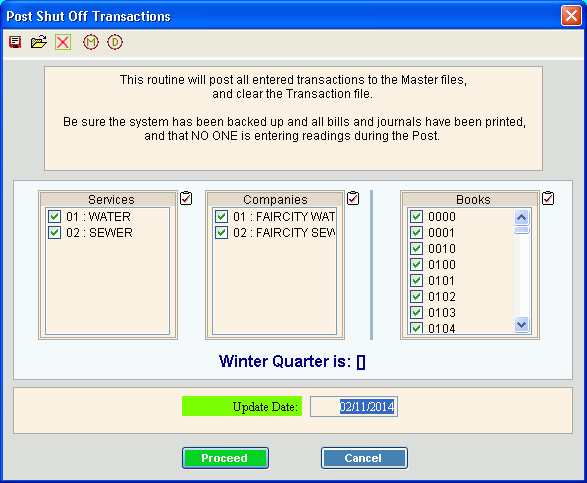
Shut Off Post Prompts
|
|
To select the Services to post, click to check the appropriate services listed. Tip:
To quickly select or de-select
all services listed,
click Check All |
|
To select the Companies to post, click to check the appropriate companies listed. Tip:
To quickly select or de-select all
companies listed, click Check
All |
|
To select the Book Numbers to post, click to check the appropriate books listed. Tip:
To quickly select or de-select all
Book Numbers listed, click Check
All |
|
To select the batches to post, click to check the desired batches listed. |
|
Winter Quarter |
Displays the current winter quarter for your reference. |
Only work order automation |
To only post transactions that are generated from mobile work order automated events, check this box. To only posting mobile work order automation events, leave this box unchecked. Note: This option only applies to mobile work orders. Mobile work order automation events must be printed on the billing journal before the events can be posted. |
Do not update discounts |
To omit updating the discount amount and the discount date for accounts eligible for a discount, check this box. To issue discounts for eligible accounts, leave this box unchecked. |
Inventory Batch |
Note: This option is not active for the Billing Post. |
Update Date |
Enter the date to be assigned as the billing post date for all billing transactions to be posted. |
For each service to post, enter the General Ledger Period Number for the generated Shut Off Post entries. (1-13) Note: The General Ledger Period prompt is only available if the Edifice General Ledger Interface is active. For more information, contact NDS Technical Support. |
|
|
To start the post, click Post, or press [ENTER]. Keyboard shortcut: [ALT + p] To escape from the routine, click Cancel Keyboard shortcut: [ALT + c] |