Opening the History Inquiry, click More.
Click History
 on the Toolbar.
on the Toolbar.
History Inquiry Window Example:
Tip: To
see detailed instructions for each section or field name in the
example below, the cursor becomes a hand ![]() when you position the
cursor over the field or section. Click once to display
the associated topic.
when you position the
cursor over the field or section. Click once to display
the associated topic.
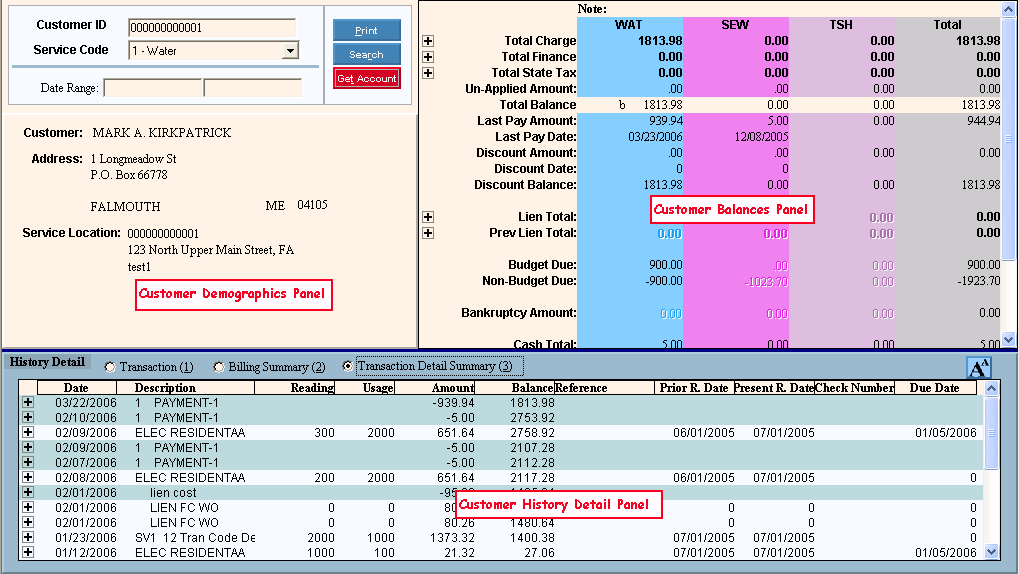
Displaying a customer's history, click More.
Customer Entry Area Prompts Tip: To see more information about a field, click the hyperlink for the field name. |
|
Enter a valid Customer ID to view the customer's history. (up to 12 characters) |
|
To specify a Service Code, click a choice in the drop-down list. |
|
Date Range |
To limit the history inquiry to a range of dates, enter the beginning Transaction Date in the range. (mm/dd/ccyy) Tip: To include all dates, leave blank. |
To |
To limit the History Inquiry to a range of dates, enter the ending Transaction Date in the range. (mm/dd/ccyy) Tip: To include all dates, leave blank. |
|
To display the customer's history, enter the Customer ID and click Get Account, or press [ENTER]. Keyboard shortcut: [ALT + t] Note: After clicking Get Account, the customer's history displays. For descriptions of the History Inquiry fields, see the Customer History Detail Panel. |
|
To view all of the existing customers, click Search. From the Search list you can select the record for viewing. Keyboard shortcut: [ALT + r] |
|
To print a copy of the History Inquiry, click Print. Keyboard shortcut: [ALT + p] Note: For directions to print, see Printing a Customer History later in this topic. |
After clicking Get Account, the customer's history displays. For history details information, see the Customer History Detail Panel.
Printing a customer's history, click More.
To print a customer's history, enter a valid Customer ID, select a Service Code and then click Get Account
 .
.Click Print
 to display the History Inquiry Report window.
to display the History Inquiry Report window.
Customer Inquiry Report window example:
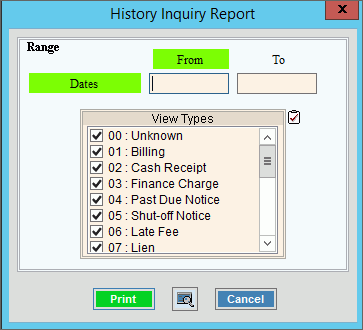
History Inquiry Report Prompt Options
|
|
Dates |
To limit the report to a range of dates, enter the beginning Transaction Date in the range. (mm/dd/ccyy) Tip: To include all dates on this report, leave blank. |
From |
To limit the report to a range of dates, enter the ending Transaction Date in the range. (mm/dd/ccyy) Tip: To include all dates, leave blank. |
View Types |
To choose the types of history transactions to print, click to check the appropriate View Types listed. Tip:
To quickly select
or de-select all
View Types listed,
click the |
|
To begin printing to the Windows® default printer, click Print, or press [ENTER]. Keyboard shortcut: [ALT + p] |
|
To print to the Print View window, click here. |
|
To escape from the print routine, click Cancel. Keyboard shortcut: [ALT + c] |
Editing a customer's existing history transaction, click More.
![]() IMPORTANT:
IMPORTANT:
To avoid losing data, you must save new or changed records.
The Edit Command is only available when you select the History Detail Transaction option.
To display the record to be changed:
Enter a valid Customer ID.
Tip: If you do not know the Customer ID, you can click Search to see a list of customers.
to see a list of customers.
Select the appropriate Service Code.
Enter a range of Transaction Dates, if applicable.
Click Get Account
 ,
or press [ENTER].
,
or press [ENTER].
Keyboard shortcut: [ALT + t]From the Customer History Detail Panel, select the History Detail Transaction option.
Click to highlight the history transaction to edit.
Right-click to open the Shortcut menu.
Select Edit History Record and the following window displays:
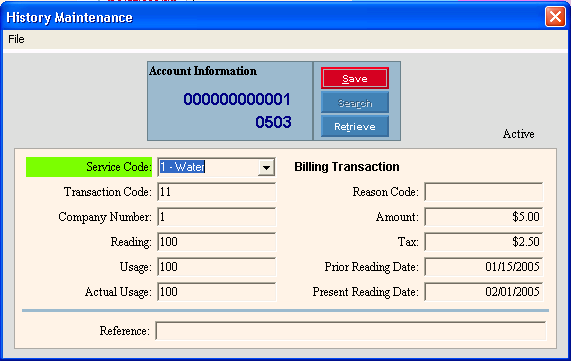
To position the pointer to the information that you want to change, press [TAB] or click the field using the mouse.
Enter the data changes.
To complete the edit process, click Save
 ,
or press [ENTER].
,
or press [ENTER].
Keyboard shortcut: [ALT + s]To close the History Maintenance window, click Close
 .
.
Report Sample(s), click More.
Understanding the field values for the following areas, click the section name in the table below: