Opening the Lien Discharge Report, click More.
-
Click the following sequence:
Reports from the Menu Bar; Miscellaneous and Lien Discharge Report. -
Or, use the keyboard shortcut: [ALT] [e] [m] [m] [l].
Lien Discharge Report Window Example:
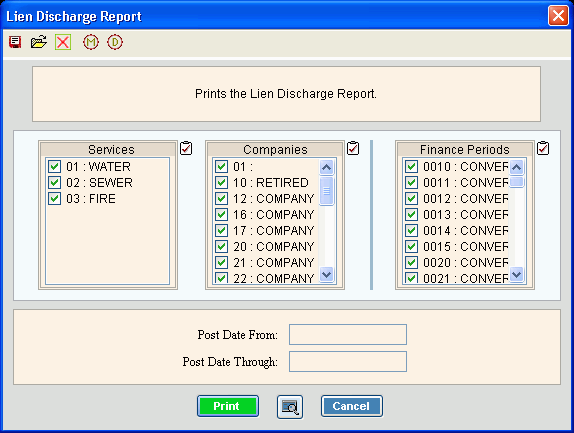
Choosing the selections at the prompt window, click More.
|
Lien Discharge Report Prompt Options Tip: To see more information about a field, click the hyperlink for the field name. |
|
|
To select the Services to print, click to check the appropriate Services listed. Tip: To quickly select or de-select all Services listed, click the |
|
|
To select the Companies to print, click to check the appropriate Companies listed. Tip: To quickly select or de-select all Companies listed, click the |
|
|
To select the Finance Periods to print, click to check the appropriate Finance Periods listed. Tip: To quickly select or de-select all Finance Periods listed, click the |
|
|
Post Date From |
To limit the report to a range of dates, enter the appropriate beginning Post Date in the range. Tip: To include all dates, leave blank. |
|
Post Date Through |
To limit the report to a range of dates, enter the desired ending Post Date in the range. Tip: To include all dates, leave blank. |
|
|
To begin printing to the Windows® default printer, click Print, or press [ENTER]. Keyboard shortcut: [ALT + p] |
|
|
To print to the Print View window, click here. |
|
|
To escape from the print routine, click Cancel. Keyboard shortcut: [ALT + c] |
|
Server Process Status |
|
|
Status |
Displays information pertaining to the various phases of the printing process to guide you. Note: The status displays Complete when the process is ended. In addition, the Message window displays Time Started and Time Ended to alert you when the routine is complete. |
|
|
To close the window when the report is complete, click Close |
Report Sample(s), click More.