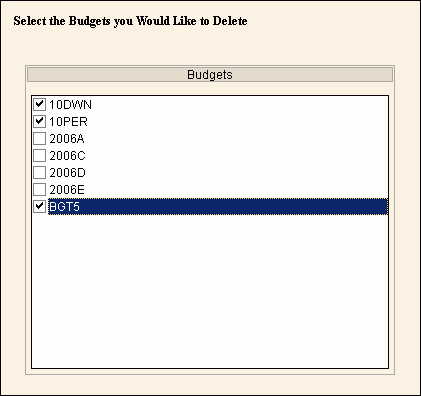
Delete Budgets - Choose Budgets Panel
Use the Choose Budgets Panel to specify which budgets you want to delete. The table following the panel example describes the Choose Budgets Panel for the Delete Budgets Wizard.
For additional information, click More.
Tips:
For general information about the Wizard layout and navigation, see the Wizard - Introduction.
For more information about working with data in fields, see the Data Entry Guidelines.
Directions:
To display the Choose Budgets Panel:
Open the Delete Budgets Wizard. The Choose Budgets Panel displays immediately.
Or, navigate to the Choose Budgets step from the Verify Budgets step.
Delete Budgets - Choose Budgets Panel Example:
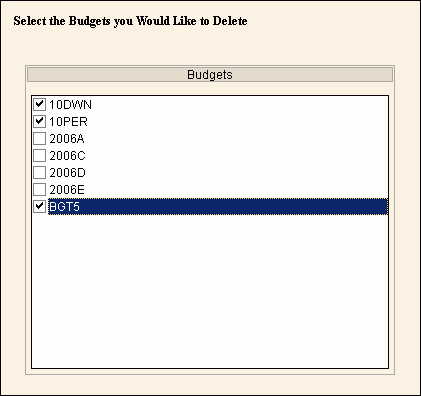
|
Delete Budgets - Choose Budgets Panel Prompts Tip: To see more information about a field, click the hyperlink for the field name. |
|
|
Budget Name List |
To specify which budgets you want to delete: |
|
|
To display the next step, click Next or press [ENTER]. Keyboard shortcut: [ALT + n] |
|
|
To close the Wizard without validating or saving the data, click Close. |