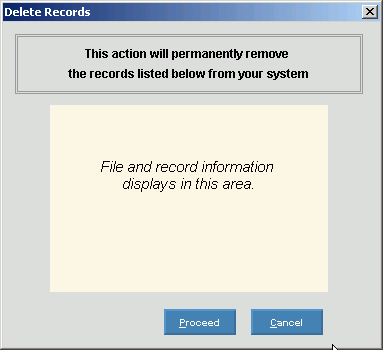If you do not see the Menu Tree in the Side Panel, click the Patient Entry
 button
to display the Patient Control Menu.
button
to display the Patient Control Menu.
Tip: This step is required if you are currently working in Scheduling.If you want to work with a different patient:
Enter a patient Account Number in the Patient Reference Panel.
Tip: The Window Level Shortcut Menu lists the last 10 accounts used. To quickly switch to an account in the list, right-click anywhere in the INSight window, and then click the Account Number.Click Patient Load
 , or
press [ENTER] if the button is
in focus.
, or
press [ENTER] if the button is
in focus.
Tip: If you are working in a Patient Entry window and change Account Numbers, the program reopens the same window for the patient you specified.
If the Transaction Details Window is not the active window, click Transaction Details (under Inquiries) in the Menu Tree.