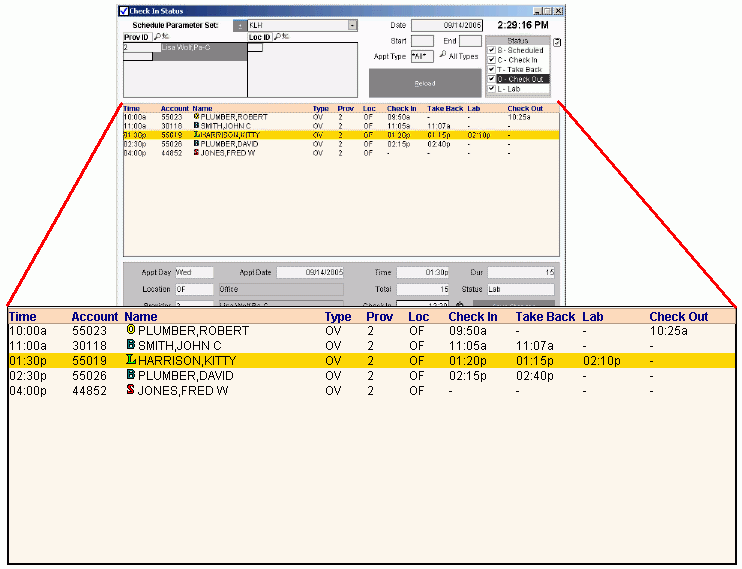
Scheduling - Check In Status Window Appointment List Area
Use the Check In Status Window Appointment List Area in Scheduling to view and select an appointment when you want to change the status, such as to check in a patient. The table following the window example describes the Appointment List Area for the Check In Status Window.
Directions:
To display the Appointment List Area in the Check In Status Window:
Click the following sequence: View Menu from the Menu Bar; Check In Status.
Or use the keyboard shortcut: [ALT] [v] [c]
Notes:
To limit which appointments appear in the Appointment List, change the settings in the Parameters Area.
To select an appointment when you want to change its status, click the appointment line so it is highlighted.
After a patient is checked in, the appointment is highlighted in green to alert you.
You do not have to open Scheduling to display the Check In Status Window.
Scheduling - Check In Status Window Appointment List Area Example:
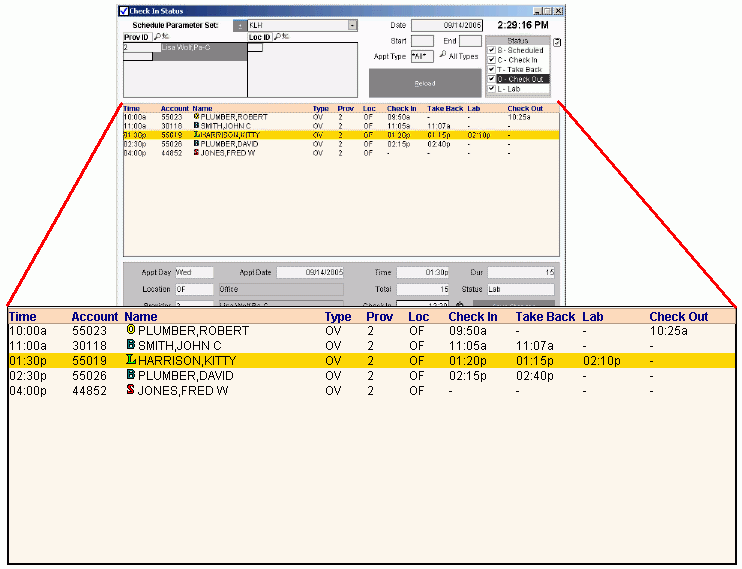
|
Scheduling - Check In Status Window Appointment List Area Prompts Tip: To see more information about a field, click the hyperlink for the field name. |
|
|
Appointment List Fields: |
The Appointment List displays the following fields for each appointment that matches the values specified in the Parameters Area:
Tip: If there are no times listed, the status is Scheduled and the patient has not yet checked in. |