Opening Annuity Table Maintenance, click More.
-
Click Payroll from the Menu Bar.
-
Click Miscellaneous File Maintenance.
-
Click Table FM.
-
Click Alpha Tables.
-
Click Annuity Table (ANNUITY).
Tip: Or, use the keyboard shortcut: [ALT] [p] [m] [a] [a].
Annuity Table Maintenance Window Example:
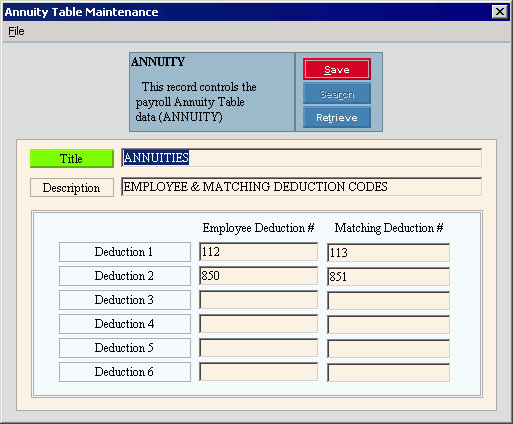
Creating a new Annuity Table, click More.
Note: There is only one Annuity Table record. If it does not exist, the program automatically creates it for you the first time you maintain it. To maintain the Annuity Table, see the instructions for editing later in this topic.
Editing the Annuity Table, click More.
![]() CAUTION: To avoid losing data, you must save the changed record.
CAUTION: To avoid losing data, you must save the changed record.
-
To display the record to be changed, simply open Annuity Table Maintenance. The record automatically displays.
Tip: If the table does not already exist, the program automatically creates it for you. -
To position the pointer to the information that you want to change, press [TAB] or click the field using the mouse.
-
Enter the data changes.
-
To complete the edit process, click Save
 , or press [ENTER].
, or press [ENTER].
Keyboard shortcut: [ALT + s]
|
Annuity Table Maintenance Prompts Tip: To see more information about a field, click the hyperlink for the field name. |
|
|
The program sets the Table ID to ANNUITY. Tip: This maintenance is for a single table containing a single record. |
|
|
|
To update the changed information, click Save or press [ENTER]. Keyboard shortcut: [ALT + s] |
|
To avoid losing data, you must save the changed record. |
|
|
|
Search is not active for this program. |
|
|
Retrieve is not required in this program. |
|
Enter the Table Title, which is an abbreviated name for the table. (up to 14 characters) |
|
|
Enter the Table Description, which is the full name of the table. (up to 79 characters) |
|
|
Employee Deduction # 1-6 |
Enter up to six annuity Deduction Codes. (3.0 numeric) Tips:
|
|
Matching Deduction # 1-6 |
Enter up to six matching annuity Deduction Codes to define the associations with the annuity Deduction Codes. (3.0 numeric) Tips:
|
Deleting the Annuity Table, click More.
Note: To maintain data integrity, you can not delete the Annuity table.