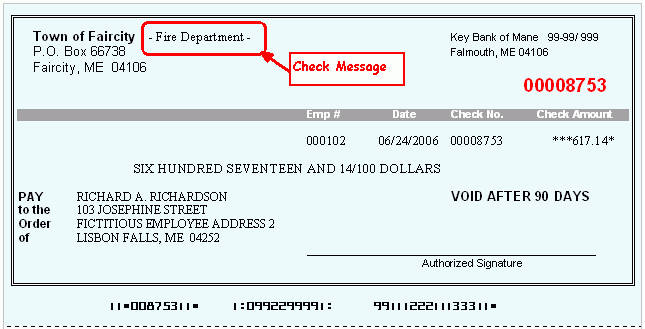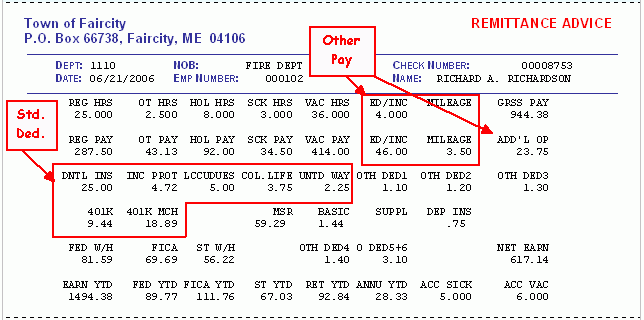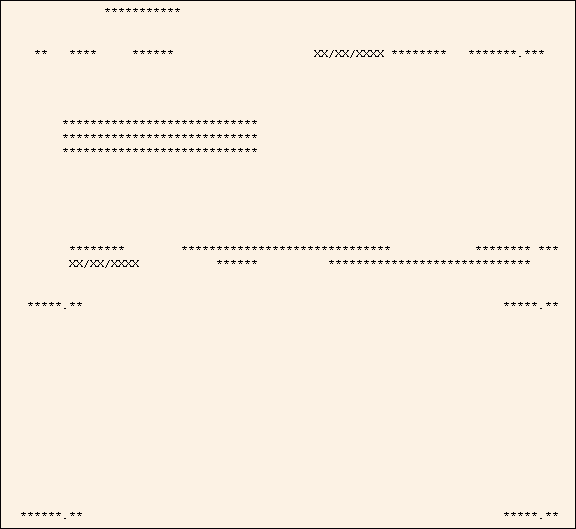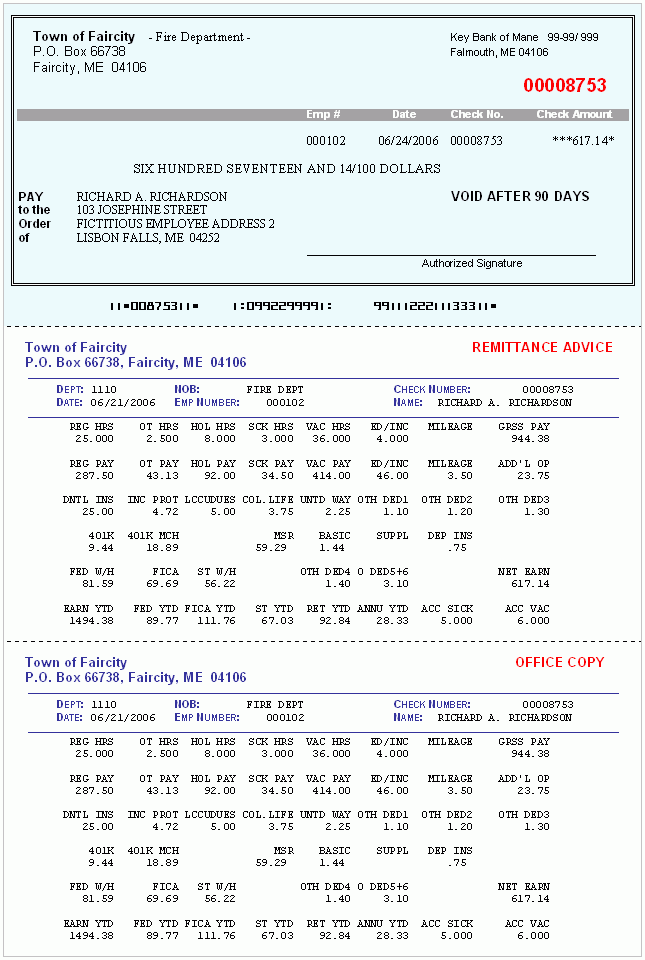To see instructions for running the report shown below, see the Print Payroll Checks Instructions.
The sample check in this topic is only an example. The layout of your facility's payroll checks is tailored to your specifications during the software installation. For example, your facility can decide which fields to print, whether stub headings are preprinted or not, and whether the stub prints before or after the check.
There are several parameters for printing payroll checks that must be set during Company Control Options.
To see instructions for defining the headings that print on the check stub, see Check Table Maintenance (CHECKnn).
To see descriptions of the report fields, click More.