 .
.Post Journal Entries
Use the Post Journal Entries routine to update the GL account period balances with the amounts from the journal entry transactions for a selected period. You can run this routine daily, weekly, or monthly - depending on your organization's procedures. Often this routine is run for all journal codes after the period closes, during the period-end procedures. Other options include specifying a single journal code and delaying the routine as long as necessary, even up to your fiscal year-end. When the routine finishes, the post report prints the totals and any errors that occurred.
Tips:
Before running this program, you should review the following reports:
General
Journal Exception Report
Tip: Make sure the period is in balance and resolve errors
before running the Post Journal Entries routine.
General
Journal Listing:
Tip: Run this report for unposted transactions and compare the totals with
the Post Journal Entries report.
A copy of the General Journal Report is kept in report history for a complete audit trail.
Do not confuse this post with the other post routines:
Year-End Post Journal Entries: For posting journal entries created by the Clear and Close Accounts routine during the year-end procedure. The post runs before the Post Adjusting Entries routine.
Post Adjusting Entries: For posting adjusting journal entries created during Year-End Adjusting Entries Maintenance. You can use this to post adjusting transactions to a year that has already been closed.
For information about the sequence of running closing steps, refer to the General Ledger Runbook.
This program
updates the following fields: Date of Last Post,
Posted Flag, Period Balance.
This program does not update
the Period Closing Date or the Period
Open Option. For more information, see Period
Descriptions Maintenance.
If necessary, you can re-run the post for a period without duplicating the updates of the previously posted journal entry transactions.
Similar journal entry posts include the Year-End Post Journal Entries routine and the Post Adjusting Entries routine.
To see an example of the report, click Post Journal Entries Report Sample.
Directions:
To open:
Click Daily Work, click journal Processing and then click
Post Journal Entries  .
.
Post Journal Entries Window Example:
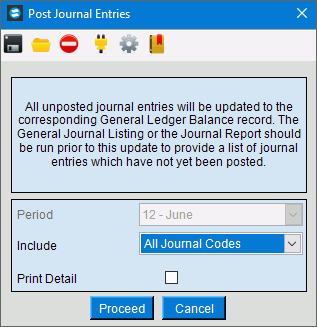
Post Journal Entries Prompts
|
|
From the drop-down list select the Period that you want to update. (predefined) |
|
Include |
To post entries for specific journal codes, click the desired journal codes in the drop-down list. Or, to post all journal codes, choose All Journal Codes. |
Print Detail |
To print the journal detail at the end of the post, click to check the Print Detail box. To omit printing the journal detail during the post, leave this box unchecked. |
|
To run the routine, click Proceed or press [ENTER]. Keyboard shortcut: [ALT + p] Or, to
run the routine to the Print
View screen, click Print
View Or, to escape from the routine, click
Cancel Keyboard shortcut: [ALT + c] |