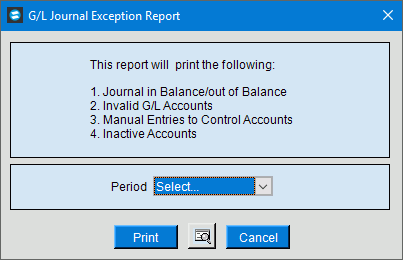
General Journal Exception Report Instructions
Use the General Journal Exception Report to review journal entries that may be in error. You can review this report to check for problems before running the Post Journal Entries routine. The report detects if the journal is out of balance, or contains deleted Account Numbers, inactivated Account Numbers, and manual transactions made to Control Accounts.
Tips:
This report is also known as the Exception Report, Journal Exception Report & G/L Journal Exception Report.
For more information about running reports, see Print View.
The General Journal Exception Report lists the following potential issues:
Journal
Out of Balance
Tip: The report sums both posted and unposted transactions.
To analyze the problem, you can use the General
Journal Inquiry, General
Journal Listing, or General
Journal Report.
Transactions
to Invalid G/L Accounts
Tip: This may be caused by deleting Accounts that have
current journal entries.
Manual
Entries to Control
Accounts
Tip: This may be a keying error to an Account Number,
or might be intentional.
Transactions
to Inactive Accounts
Tip: This may be caused by changing the Account
Status to Inactive while
current journal entries still exist.
Missing
Account Numbers
Tip: This is an unusual occurrence, which might happen
when interfacing software modules create journal entries for incorrect
Account Numbers.
To see an example of the report, click General Journal Exception Report Sample.
Directions:
To open click Daily Work from
the Menu and then click General Journal Exception Report.
Tip: Or, use the keyboard
shortcut: [ALT] [a] [e].
General Journal Exception Report Window Example:
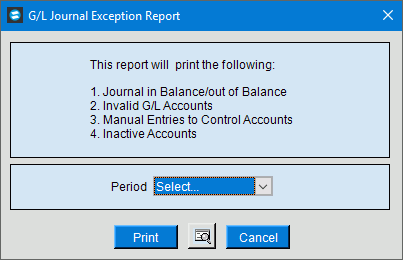
General Journal Exception Report Prompt Options
|
|
From the drop-down list select the Period to report. (predefined) |
|
|
To begin generating the report, click Print, or press [ENTER]. Keyboard shortcut: [ALT + p] To
print to the Print View
screen, click Print View To escape from the print routine, click
Cancel Keyboard shortcut: [ALT + c] |