Setting up for Multiple Taxes Overview, click More.
Set up Steps for Assessing Multiple Taxes for a Charge:
As an example, a utility company has to assess a delivery tax, which is 5.5% but is only charged on usage above a certain threshold. In addition, they assess taxes on energy usage charges for the usage above a different threshold. These taxes are at different rates and kick in at different levels of usage. To accomplish this in EDIFICE, set up transaction codes for only the tax amount to pair with each original usage charge code that needs to be taxed above a certain usage threshold. Set up EDIFICE as follows for each individual tax.
Summary:
1. Build a rate table with the appropriate threshold and energy charge rates.
2. Build a transaction code for the tax using this rate table, and set the charge multiplier field with the tax rate.
3. Add the transaction code to the appropriate billing profiles that contain your original usage charge.
4. Test to make sure the appropriate taxes are calculating correctly!
5. Repeat these steps for any additional tax that should be assessed.
Creating a Rate Table, click More.
Create a Rate Table
In this example, the state of Maine PUC allows the first 750 units of usage to be non-taxable for the energy charge. The delivery charge, however, is taxable after only 50 units of usage. The transaction codes cannot simply be set as taxable, as this would tax the whole amount. Instead, use a combination of rate tables and transaction codes to calculate accurate tax on these charges.
The rate table below is set with the tax threshold and usage charge rate. In this case, 750 units of usage a rate of 0, and above 750 at the original charge rate. Note that this is the charge rate for the transaction code, and not the tax rate itself.
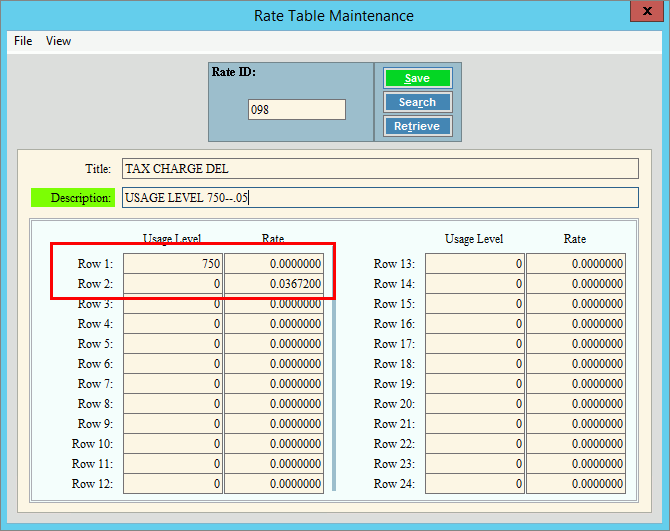
Creating a Transaction Code, click More.
Create a Transaction Code for the Tax
Set the following fields for the transaction code:
Rate Table No.: Add the rate table number to the transaction code.
Description: Enter a description that describes the tax calculation.
Special Handling: Set to Use Prior Usage. This allows taxes to be calculated based on the usage in the original usage transaction.
Tax Code: Set to Tax Line, which designates this charge as a tax item.
Note: Tax Line Items are calculated and displayed as a charge in Bill Entry, displayed as a tax in the Billing Edit Journal, and update the general ledger as a charge.Billing Code: Generally, set to Surcharge, which allows the billing usage amount to be recalculated after the original charge was calculated.
Charge Multiplier: Add the tax rate as the charge multiplier. The taxable usage will be multiplied by this multiplier to determine the tax. In this example, 0.0550000
G/L Debit Account and G/L Credit Account: Enter the appropriate G/L accounts for this tax.
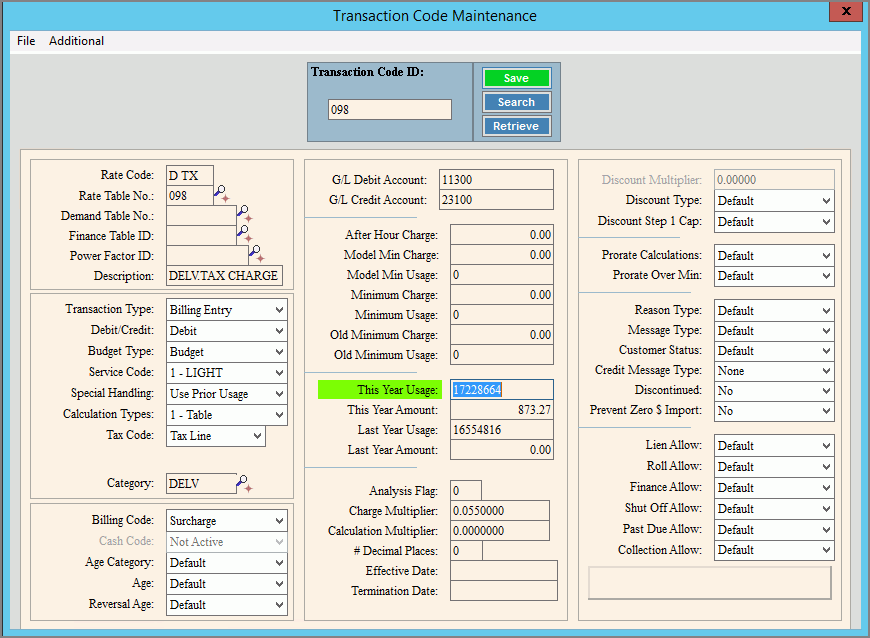
Adding the Transaction Code to Billing Profiles, click More.
Add Transaction Code to the Billing Profile
After the transaction code is built, add it to the appropriate billing profiles. It should be added to profiles that contain the original usage charge on which this transaction code will function as tax.
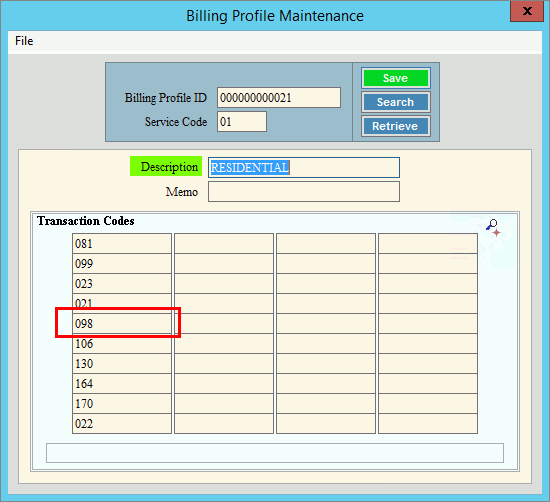
Testing the Multiple Taxes Setup, click More.
Test the Rate Table and Transaction Code
It is important to enter some test charges and run through the billing process to ensure that the transaction codes, rate tables and billing profiles are set up correctly.
Below are examples of charges and taxes in Bill Entry, the charges and taxes on the billing journal and an example of a statement with this type of tax included.
Tax Calculate for Multiple Taxes Method:
Formula |
Example |
Usage - delivery threshold usage on rate table = taxable usage |
863 - 750 = 113 |
Taxable usage * usage charge rate on rate table = taxable charge |
113 * .03672 (on rate table) = 4.150 |
Taxable charge * tax rate that is transaction code multiplier = tax to assess |
4.150 * .055 (multiplier on trans code) = .23 |
Bill Entry Example:
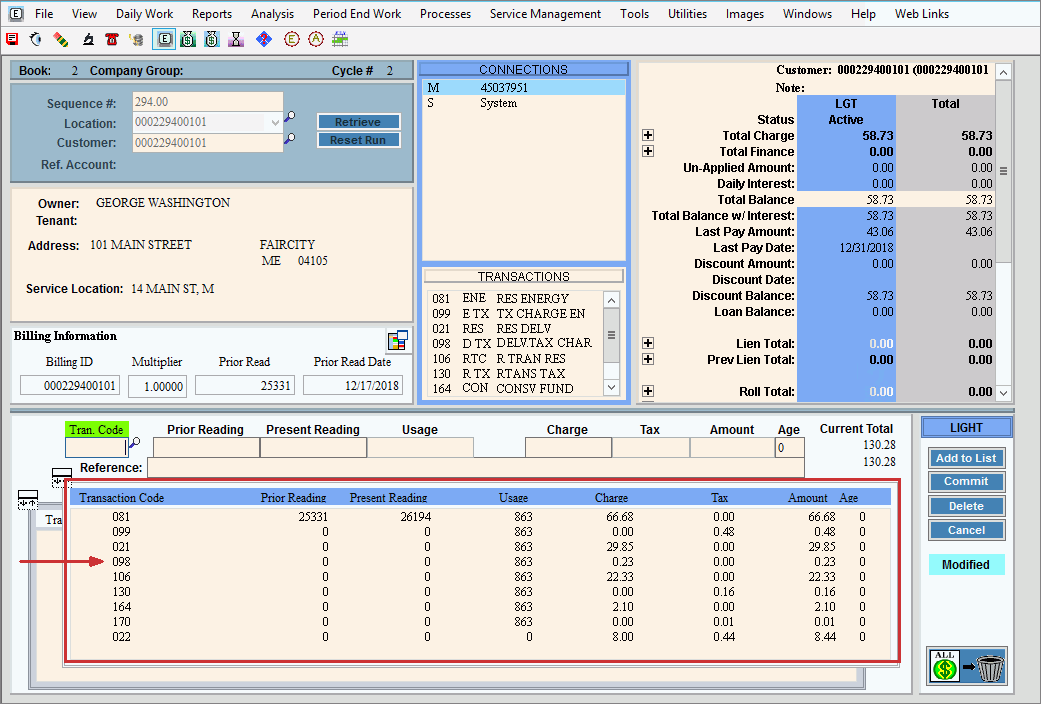
Billing Edit Journal Example:
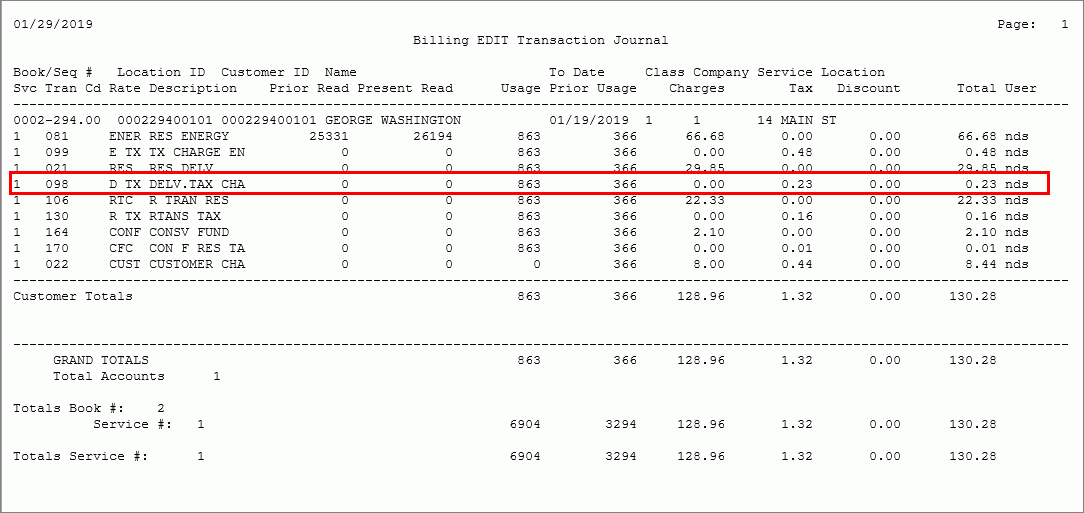
Billing Statement Example:
