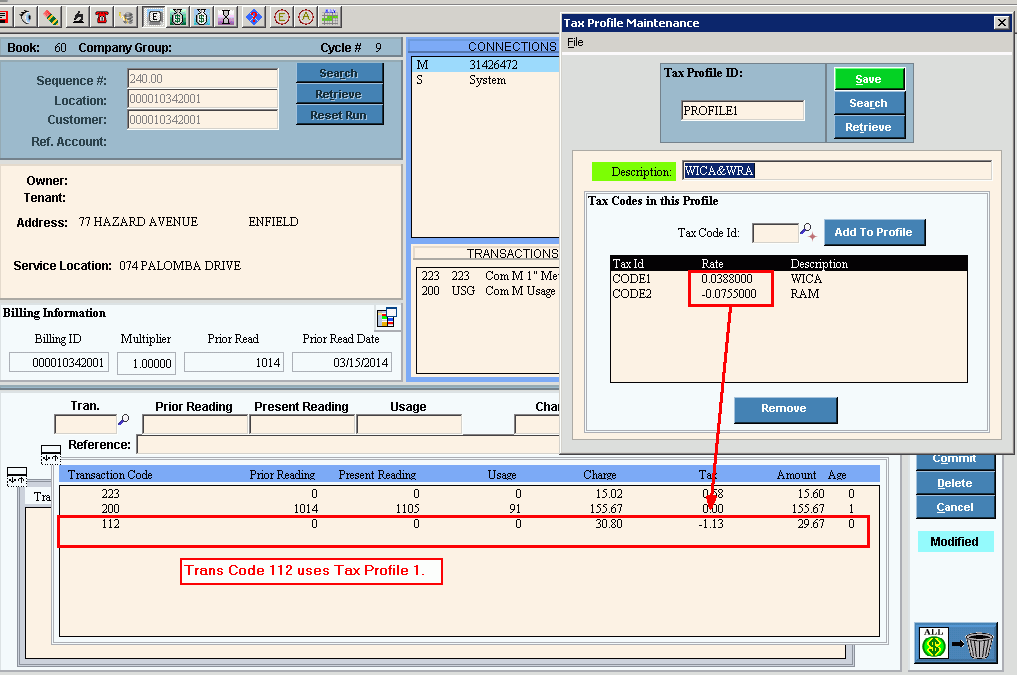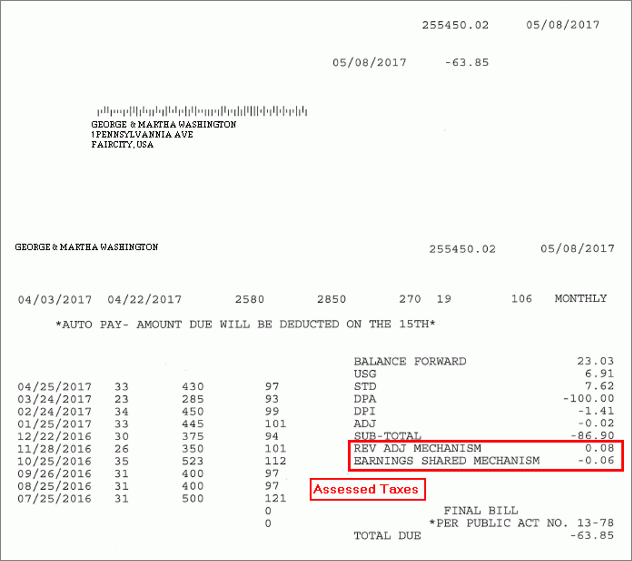Understanding Tax Profiles Tax System
The Tax Profile type of tax system is used for assessing different types
of taxes for different types of customers and their services and products.
Using the Tax Profile tax system, you can set up multiple tax codes
each with a different rate and then, add specific tax codes to a tax profile.
Tax profiles allow tax codes to be grouped together for the purpose
of assessing multiple taxes on a product or service. The Tax Profiles
are assigned to appropriate Transaction
Codes.
When the transaction code is used during Bill
Entry and during the Meter
Import Readings/Create Transactions routines, taxes are calculated
and show as a single tax total during Bill Entry. However,
each tax amount is maintained in the tran_tax
table and each tax amount that the customer is assessed is shown line
by line on the customer statement.
Notes:
The customer
must be set to Yes,
the Application Options Tax System option must be set to Tax
Profiles in order to assess tax profiles taxes on customer transactions.
If there
is a Tax Profile set up and assigned to the transaction code, the
tax rates from the tax profile will override the , if there is a rate on the service.
Another
way to assess multiple taxes for a customer is to use rate tables
and transaction codes. For more information, see Assessing
Multiple Taxes for Customers.
To Set Up for Assessing Taxes with Tax Profiles:
1. Contact
NDS Support to have the Tax Profile system activated.
2. Use Tax
Code Maintenance to create Tax codes that contain the tax rates and
G/L accounts for the taxes.
3. Use Tax
Profile Maintenance to create Tax Profiles and add the defined tax
codes to the appropriate Tax Profile.
4. Use Transaction
Code Maintenance to set:
a. The
to Tax Profiles
b. Assign the to the transaction codes
5. Test to make sure the appropriate
taxes are calculating correctly! To see examples,
click More.