Opening the Meter Testing Post Routine, click More.
1. Click Processes from the Menu Bar.
2. Click Meter Testing.
3. Click Post.
Or, use the keyboard shortcut: [ALT] [p] [e] [ENTER] [p].
Meter Testing Post Window Example:
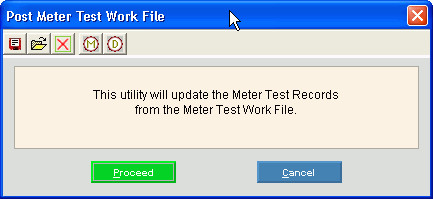
Choosing the Selections at the Prompt Window, click More.
|
Meter Testing Post Routine Prompts Tip: To see more information about a field, click the hyperlink for the field name. |
|
|
|
To start the Meter Testing Post Routine, click Proceed or press [ENTER]. Keyboard shortcut: [ALT + p] |
|
|
To escape without performing the Meter Testing Post Routine, click Cancel. Keyboard shortcut: [ALT +c] |
|
Process Status |
Displays information pertaining to the various phases of the Meter Testing Post process to guide you.
|
|
|
To close the Post program when Complete displays and the routine is finished, click Close |