Opening the Rolls Transfer XML Notice Letter Instructions, click More.
1. Click Processes from the Menu Bar.
2. Click Rolls.
3. Click Transfer.
3. Click XML Notice Letter.
Or, use the keyboard shortcut: [ALT] [p] [r] [t] [x].
Rolls Transfer XML Notice Letter Window Example:
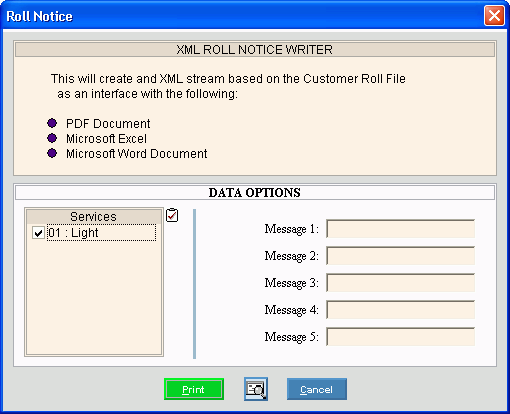
Choosing the Selections at the Prompt Window, click More.
|
Rolls Transfer XML Roll Notice Prompts Tip: To see more information about a field, click the hyperlink for the field name. |
|
|
To select the services to print, click to check the appropriate services listed. Tip: To quickly select or de-select all services listed, click Check All Note: The Roll Parameter record can limit the services that print. |
|
|
Enter up to five lines of text to print on the roll notices, if applicable. (up to 42 characters each line) |
|
|
|
To begin printing to the Windows™ default printer, click Print, or press [ENTER]. Keyboard shortcut: [ALT + p]
|
|
|
To print to the Print View screen, click here. |
|
|
To escape from the print routine, click Cancel. Keyboard shortcut: [ALT + c] |
Report Sample(s), click More.