Opening Create Scheduled Work Orders, click More.
1. Click Service Management. from the Menu Bar.
2. Click Daily Work.
3. Click Create
Scheduled Work Orders.
Or, use the keyboard
shortcut: [ALT] [m]
[a] [w] [w] [ENTER].
Create Scheduled Work Orders Window Example:
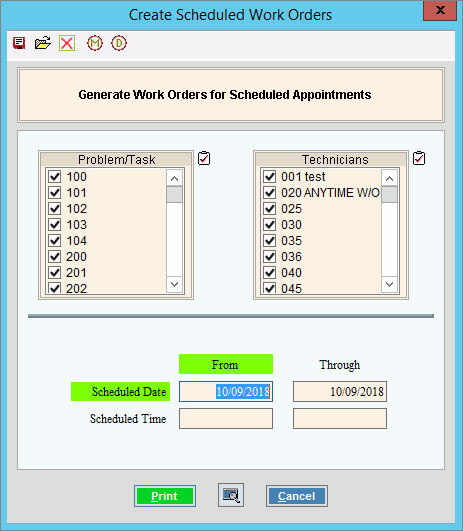
Choosing the Selections at the Prompt Window, click More.
Create Scheduled Work Orders Prompt Options Tip: To see more information about a field, click the hyperlink for the field name. |
|
To select the Problem/Tasks for which to generate and print work orders, click to check the appropriate Problem/Task Codes listed. Tip:
To quickly select or de-select all
Problem/Task Codes listed, click the Check
All icon |
|
To select the Technicians for which to generate and print work orders, click to check the appropriate Technician Codes listed. Tip:
To quickly select or de-select all
Technician Codes listed, click the Check
All icon |
|
Scheduled Date |
|
From |
To limit the work orders to a range of dates, enter a beginning Appointment Date to generate and print. (mm/dd/ccyy) Tip: To include all dates on this report, leave blank. |
Through |
To limit the work orders to a range of dates, enter an ending Appointment Date to generate and print. (mm/dd/ccyy) Tip: To include all dates, leave blank. |
Scheduled Time |
|
From |
To limit the work orders to a range of times, enter a beginning Appointment Time to generate and print. (hh:mm, 24 hour military time) Tip: To include all dates, leave blank. |
Through |
To limit the work orders to a range of times, enter an ending Appointment Time to generate and print. (hh:mm, 24 hour military time) |
|
To begin printing to the Windows™ default printer, click Print, or press [ENTER]. Keyboard shortcut: [ALT + p] |
|
To print to the Print View window, click here. |
|
To close this routine, click Cancel. Keyboard shortcut: [ALT + c] |
|
To escape from the print routine, click Close. |
Report Sample(s), click More.