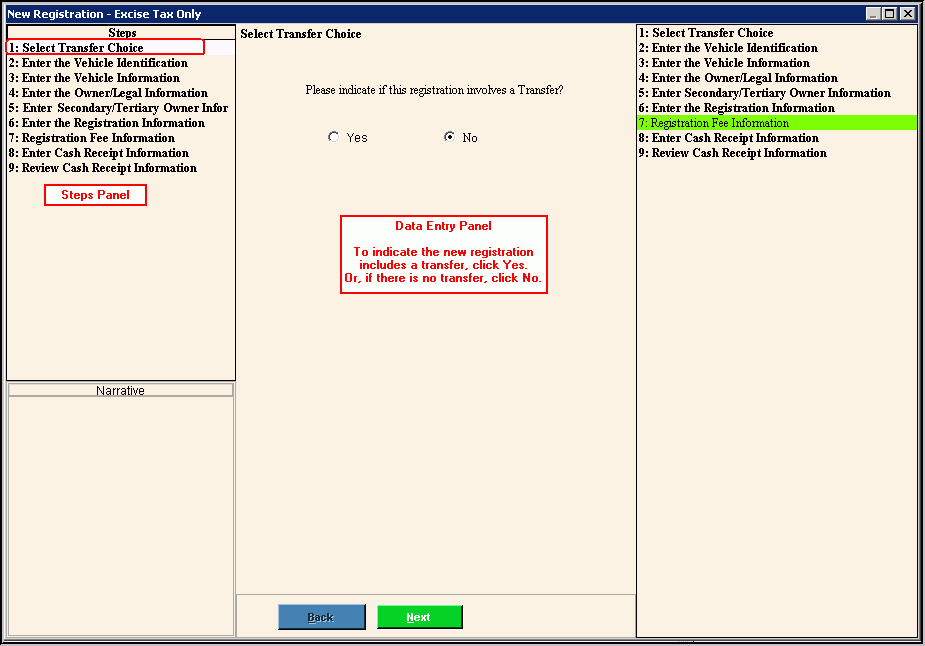The
center panel displays the fields for you to maintain and contains
different fields for each step.
 Important: The
steps for creating a new registration - excise tax only registration
are the same as a new registration except for the Registration
Fees step. Therefore please follow the steps listed below. Important: The
steps for creating a new registration - excise tax only registration
are the same as a new registration except for the Registration
Fees step. Therefore please follow the steps listed below.
Steps:
1. Select
Transfer Choice
2. Enter
Transfer From Vehicle Identification Step, if applicable
3. Enter
Vehicle Identification Step
4. Enter
Vehicle Information Step
5. Enter
Owner/Legal Residence Information Step
6. Enter
Secondary Owner/Tertiary Owner Information Step
7. Enter
the Registration Information Step
8. Enter
the Registration Fee Step
9. Enter
Cash Receipt Information Step
10. Review
Cash Receipt Information Step |