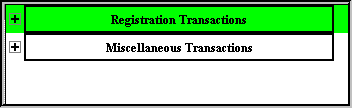
Wizard - Menu
The Registration and Miscellaneous Transactions Wizards are contained on the Wizards Menu located on the right panel of the Registration Inquiry window. The Wizards Menu gives you the ability to open a Wizard for maintaining various types of motor vehicle registration information. The Wizards lead you step-by-step through a registration process and guide you as to the information that must be entered for a particular registration. Similarly to the Windows Explorer, you can collapse and expand a level within the menu using the plus (+) and minus (–) buttons. The table below describes the function of each of the wizards on the control menu.
Tips:
For information about searching for and loading a vehicle registration before opening a wizard, see Registration Inquiry.
For general information about Wizards, see the Wizard - Introduction.
Collapsed Motor Vehicle Registration Transactions Wizards Menu Example:
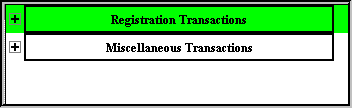
Expanded Motor Vehicle Registration Transactions Wizards Menu Example:
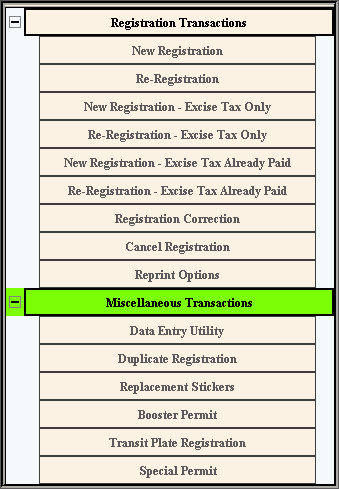
Directions:
To expand
a level, which reveals the options within that level, click the plus ![]() button.
button.
Example: To open the Registration Transactions level,
click plus ![]() next to Registration Transactions.
next to Registration Transactions.
To collapse
a level, which hides the options within that level, click the minus ![]() button.
button.
Example: To close the Registration Transactions level,
click minus ![]() next to Registration Transactions.
next to Registration Transactions.
To select
an option, which opens the associated Wizard, click the option within
the appropriate level.
Example: To open the Wizard for creating a new registration,
click New Registration.
The table below describes the available options.
Wizards Menu |
|
Registration Transactions Tip: To
show the Registration Transactions portion of the Wizards menu,
click Plus Or,
to hide the Registration Transactions portion of the Wizards menu,
click Minus |
|
Create a vehicle registration for a new vehicle or a vehicle that is new to the owner. |
|
Create a vehicle registration for a vehicle that is registered in the same owner name(s) in the State of Maine. |
|
Create an excise tax only transaction that processes and collects money for the excise tax portion of a vehicle registration, but does not validate the registration. |
|
Create an excise tax only transaction that processes and collects the money for the excise tax portion of a vehicle re-registration, but does not validate the registration. |
|
Process a new vehicle registration when the registrant arrives at your facility with a white and yellow registration form showing that the excise tax has already been paid either in the same office or elsewhere. Use this wizard to finish the registration process and to generate a different registration form. |
|
Process a vehicle re-registration when the registrant arrives at your facility with a white and yellow registration form showing that the excise tax has already been paid either in the same office or elsewhere. Use this wizard to finish the registration process and to generate a different registration form. |
|
Maintain corrections to the vehicle registration information that is currently in the NDS Motor Vehicle Registration system. |
|
Cancel or delete a vehicle registration that has been entered in the NDS Motor Vehicle Registration system, but is incorrect. |
|
Reprint a MVR-3 form if it rips while in the printer or if it doesn't print correctly because of a paper jam. |
|
Miscellaneous Transactions Tip: To
show the Miscellaneous Transactions portion of the Wizards menu,
click Plus Or,
to hide the Miscellaneous Transactions portion of the Wizards
menu, click Minus |
|
Maintain owner name and address information for a registration not currently in the Motor Vehicle Registration system, as the first step for printing a new MVR-3 form with corrected registration information. |
|
Generate a replacement vehicle registration when a registrant has lost or damaged their form and the registration is not expired. |
|
Replace registration stickers that have been lost, stolen or damaged. |
|
Temporarily increase a vehicle's weight limit for the weight the vehicle can carry. |
|
Create and issue temporary paper transit plates, providing temporary registration for the purpose of moving to specified destinations certain vehicles that are otherwise required to be registered. |
|
Create a special permit to allow limited highway operation for vehicles that are exclusively for off-highway use. |
|