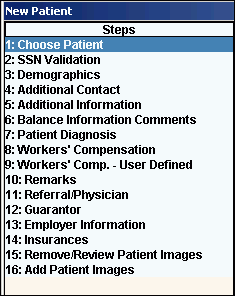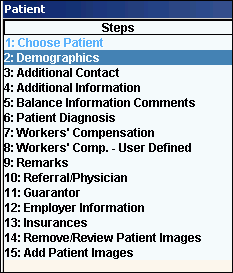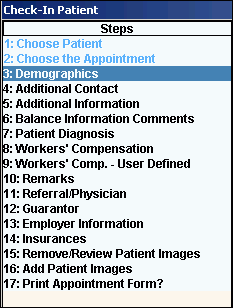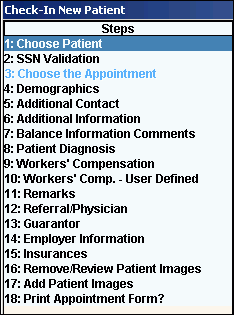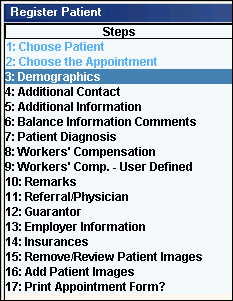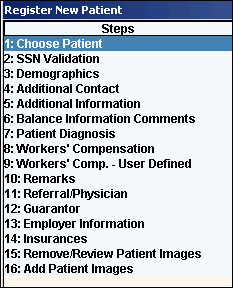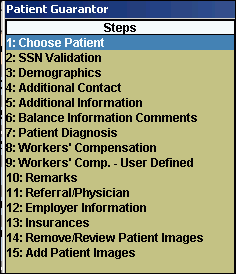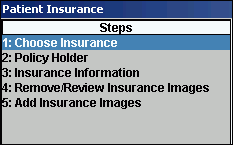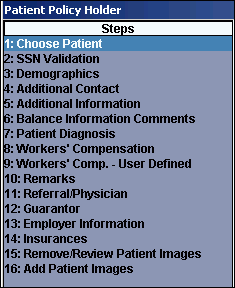Patient Wizards
Use the New Patient Wizard to add patients.
Tip: To see a list of the steps, click More.
Use the Patient Wizard to change existing patients.
Tip: To see a list of the steps, click More.
Use the Check-In Patient Wizard in Scheduling to check in existing patients for appointments and to update patient information.
Tip: To see a list of the steps, click More.
Use the Check-In New Patient Wizard in Scheduling to check in new patients for appointments and to add the patient information.
Tip: To see a list of the steps, click More.
Use the Register Patient Wizard in Scheduling to update existing patients who have appointments scheduled.
Tip: To see a list of the steps, click More.
Use the Register New Patient Wizard in Scheduling to add new patients who have appointments scheduled.
Tip: To see a list of the steps, click More.
Use the Patient Guarantor Wizard to update information for the patient's guarantor.
Tips:
-
This Wizard is launched from the Patient Wizards - Guarantor Area.
-
To see a list of the steps, click More.
Use the Patient Insurance Wizard to update a patient's insurance data.
Tips:
-
This Wizard is launched from the Patient Wizards - Insurances Area.
-
To see a list of the steps, click More.
Use the Patient Policy Holder Wizard to add or update the information about a patient's insurance policy holder.
Tips:
-
This Wizard is launched from the Patient Insurance Wizard - Policy Holder Area.
-
To see a list of the steps, click More.