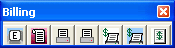
Billing Control Panel
The Billing Panel or Billing Toolbar contains buttons for quickly launching billing programs used to process billing. The table below describes the available options.
To open
the View menu from the menu, click Billing
Control Panel.
Keyboard shortcut: [SHIFT]
[F2]
Billing Panel Example:
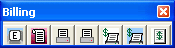
Billing Panel Items |
|
|
Opens the Bill Entry window. |
|
Opens the Print Billing Journal routine. |
|
Opens the Billing Exception Report routine. |
|
Opens the Print Unbilled Report routine. |
|
Opens the Billing Print Bills routine. |
|
Opens the Billing Post Bills routine. |