Opening Rolls Write Off Transaction Entry, click More.
1. Click Processes from the Menu Bar.
2. Click Rolls.
3. Click Write Off.
3. Click Transaction Entry.
Or, use the keyboard shortcut: [ALT] [p] [r] [w] [t].
Rolls Write Off Transaction Entry Window Example:
Tip: To see detailed instructions for each section or field name in the examples below, the cursor becomes a hand ![]() when you position the cursor over the field or section. Click once to display the associated topic.
when you position the cursor over the field or section. Click once to display the associated topic.
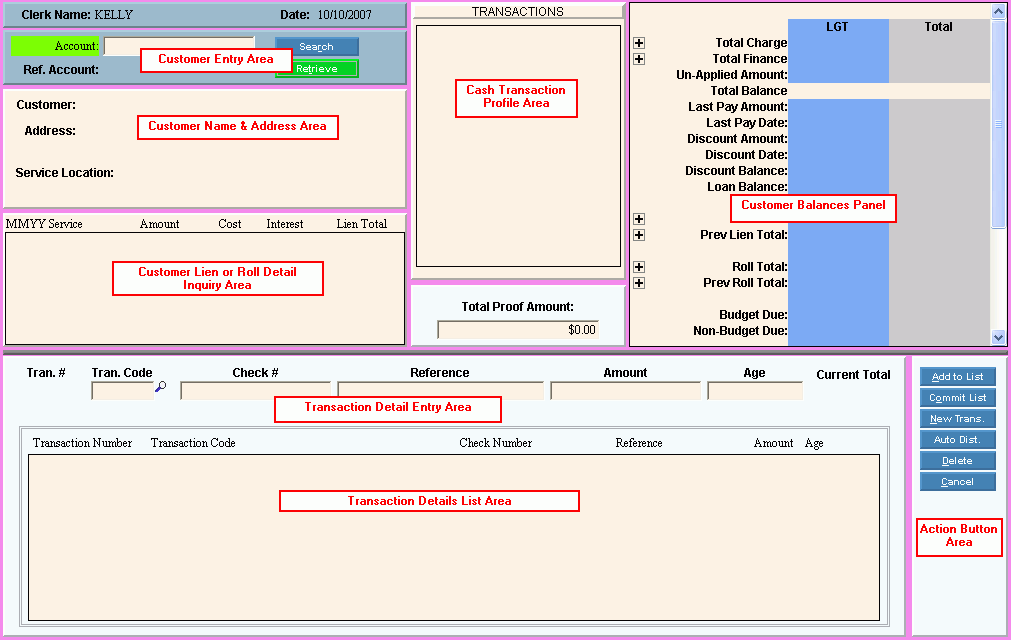
Creating a New Rolls Write Off Transaction, click More.
To create a new roll write off transaction:
-
From the Customer Entry Area, enter a Customer ID.
-
Accept the default value for the Total Proof Amount or enter a Total Proof Amount.
-
Accept the displayed Transaction Code or enter the appropriate Transaction Code, if applicable.
-
Enter a payment Reference, if applicable.
-
Confirm the rolls write off transaction Amount or enter the Amount, if applicable.
-
Accept the Age Code for the transaction code or enter another Age Code, if applicable.
-
To complete the rolls write off transaction, click Add to List
 .
. -
When all rolls write off transactions for the customer are entered, click Commit List
 .
.
Editing an Existing Rolls Write Off Transaction, click More.
Editing Uncommitted and Committed Roll Write Off Transactions
Note: Roll Write Off transactions can be edited as many times as necessary until the Rolls Write Off Post Transactions is performed.
-
From the Transaction Detail List, click to highlight the desired rolls write off transaction detail line to change.
-
To position the pointer to the information that you want to change, press [TAB] or click the field using the mouse.
-
Enter the data changes.
-
To complete the edit process, click Add to List
 .
.
Tip: After you click Add to List, you can see the changed transaction in the Transaction Details List.
Editing Posted Roll Write Off Transactions
To correct an incorrectly posted rolls write off transactions, you can enter a reversing payment during Rolls Write Off Entry, then perform the Rolls Write Off Post Transactions and next enter the correct payment.
Deleting an Existing Rolls Write Off Transaction, click More.
Deleting Uncommitted and Committed Rolls Write Off Transactions
Note: Use these steps to delete uncommitted or committed rolls write off transactions.
1. From the Transaction Detail List, click to highlight the roll write off transaction detail line to delete.
2. To delete the highlighted roll write off transaction, click Delete ![]() .
.
Understanding the field values for the following areas, click the section name in the table below: