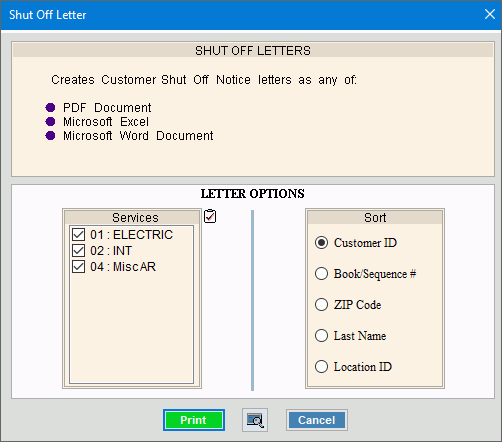
XML Shut Off Letter
Use the XML Shut Off Letter routine to print shut off notices for the customers that have overdue balance amounts for the aging period specified. In addition, during this routine the customer's shut off notice tracking and their shut off status each time a letter is printed is updated. A copy of the letter along with the notice date and amount is stored in the Documents view. For more information, see the Documents view in the Enhanced Inquiry.
Notes:
This is usually the third step in the shut off process. For the sequence and timing of the shut off steps, see Shut Off Procedure.
During installation, the letter format is defined using your specifications. For more information, contact NDS Support at 1-800-649-7754.
A sample of the printed XML Shut Off Letter is not available because it is uniquely tailored to your installation.
To open:
1. Click Processes from the menu.
2. Click Shut Off.
3. Click XML
Shut Off Letter.
Tip: Or, use the keyboard
shortcut: [ALT] [p] [s] [x].
XML Shut Off Letter Window Example:
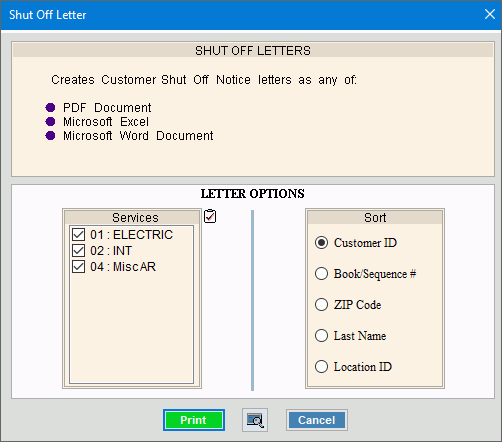
XML Shut Off Letter Prompts |
|
To select the services to print, click to check the appropriate services listed. Notes:
|
|
|
To begin printing, click Print,
or press [ENTER]. Or, to view to the screen, click Print View Or, to escape from the print routine,
click Cancel Keyboard shortcut: [ALT + c] |