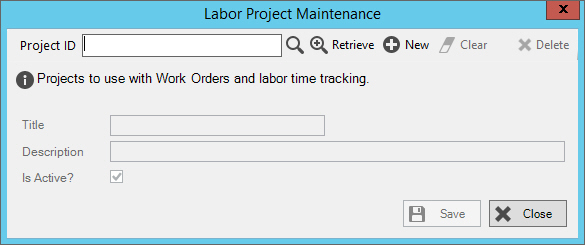
Labor Project Maintenance
Use Labor Project Maintenance to create projects, which allow you to track costs, labor and work done for projects that your organization is doing. Projects can be assigned to work orders so that you can track the progress of a project. Projects can also be associated with time entries. Projects can be viewed in the Service Management view, Work Orders view, Scheduler and in Work Order Entry.
Note: Do not confuse Labor Project Maintenance with Project Maintenance. Labor projects pertain to Time Entry and Projects generally are associated with loan programs.
To open:
1. Click Service Management from the Menu.
2. Click File Maintenance.
3. Click Labor.
4. Click Project
Maintenance.
Tip: Or, use the keyboard
shortcut: [ALT] [m] [f] [l]
[l] [p].
Project Maintenance Window Example:
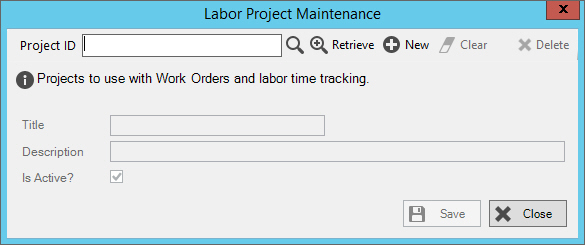
Project Maintenance Prompts |
|
Project ID |
To
create a new project, enter the ID for the project and press [Enter] or click Or, to display an existing project,
enter the ID and click Retrieve
Or, to look for a project, click Search |
Title |
Enter an abbreviated title for the project. |
Description |
Enter the description for this project. |
Is Active? |
To activate the project, click to check the Is Active box. If the project is not active, leave this field blank. Note: This box must be checked in order for the project to be assigned to Work orders. |
|
To save your entries, click Save. |