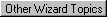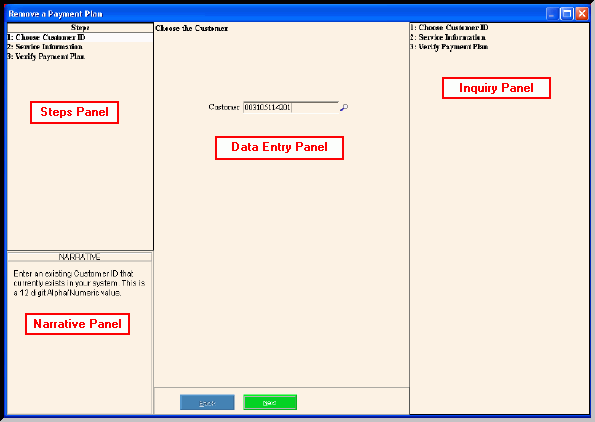Customer Remove Payment Plan Wizard
Use the Customer Remove Payment Plan Wizard to delete a customer payment plan.
Tip: For general information about using wizards, see the Wizard - Introduction.
Directions:
To see directions for...
-
Opening the Customer Remove Payment Plan Wizard, click More.
-
Deleting an Existing Customer Payment Plan, click More.
-
Creating a New Customer Payment Plan, click More.
-
Editing an Existing Customer Payment Plan, click More.
-
Understanding the field values for the following panels, click the panel name in the table below:
|
Field Details by Panel
|
|
Steps Panel
|
The upper left panel lists each step that you can maintain. Each step corresponds to a specific group of fields displayed in the Data Entry Panel.
|
|
Narrative Panel
|
The lower left panel provides tips and notes for entering the data.
|
|
Data Entry Panel
|
The center panel displays the fields for you to maintain and contains different fields for each step.
Tip: The step currently displayed in the Data Entry Panel is highlighted in the Steps Panel.
Steps:
|
|
Inquiry Panel
|
The right panel displays the data you have entered so far for each step.
|