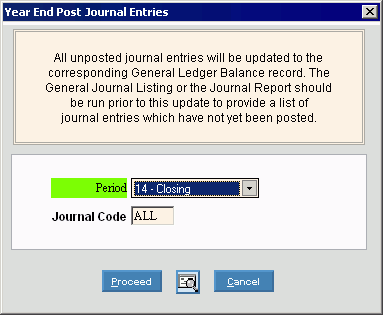Tips:
-
For information about the sequence of running the Year-End procedure, refer to the General Ledger Runbook.
-
The post report is also known as the Post Journal EntriesReport and the Closing Post Report.
-
Do not confuse this post with the other post routines:
-
Post Journal Entries: For daily, weekly, monthly postings. Use this when closing a Period.
-
Year-End Post Journal Entries: For posting journal entries created by the Clear and Close Accounts routine during the year-end procedure. The post runs before the Post Adjusting Entries routine.
-
Post Adjusting Entries: For posting adjusting journal entries created during Year-End Adjusting Entries Maintenance. You can use this to post adjusting transactions to a year that has already been closed.
-
Retain the post report for an audit trail.
-
If you see the following message, then you may have already run the post or you are running it out of sequence. If you need additional help, contact NDS Technical Support.
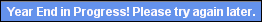
-
Before running this routine, print the Year-End Journal Listing and confirm that every expense account is cleared and closed.
-
If necessary, you can re-run the post for a Period without duplicating the updates of the previously posted journal entry transactions. However, NDS Technical Support may first need to reset the Year-End flag.
-
For more information about running reports, see Print View.
-
The post report is available in the following formats:
-
80-Column Page Width: Set during System Parameters at the Print tab.
-
132-Column Page Width: Set during System Parameters at the Print tab.
-
Enhanced View: Set during Print View at the View menu.