|
Before running the Clear and Close routine...
After running the Clear and Close routine...
|
Clear and Close Accounts
Use the Clear and Close Accounts routine during Year-End processing to clear revenue and expense accounts to the Clear To Accounts specified for retained earnings. For each income and expense account, the routine zeros out the account by crediting or debiting the account for the amount of the account ending balance. It offsets the credit or debit with a balancing transaction to the Clear To Account Number, which is the number of the retained earnings account. The clearing journal entry transactions usually are posted to Period 14, the closing Period, although you can specify any period you want.
|
Before running the Clear and Close routine...
After running the Clear and Close routine...
|
For additional information, click More.
Tips:
Some facilities, such as municipalities, do not run the Clear and Close routine because the auditor provides the closing entries along with the adjusting entries.
The routine initializes the specified Period before generating the clear and close transactions, which are assigned to Journal CodeG.
For information about the sequence of running the Year End procedures, refer to the General Ledger Runbook.
You can re-run this routine as many times as necessary before running the Year-End Post Journal Entries routine.
If you
see the following message, then you may be running the routine out of
sequence. If
you need additional help, contact NDS
Technical Support.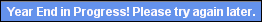
The report is available in the following formats:
80-Column Format: Set during System Parameters at the Print tab.
132-Column Format: Set during System Parameters at the Print tab.
Directions:
To see directions for...
Opening the Clear and Close Accounts routine, click More.
Basic Method (from the G/L Module):
Click Year End from the Menu Bar.
Click
Clear and Close Accounts.
Tip: Or,
use the keyboard shortcut:
[ALT]
[y] [c].
Advanced Method (from another NDS Module):
Click General Ledger from the Menu Bar.
Click Year End.
Click
Clear and Close Accounts.
Tip: Or,
use the keyboard shortcut: [ALT]
[g] [y] [c].
Note: To
activate the General
Ledger menu in another module, the G/L
Application Control must be set up for the module during installation.
Clear and Close Accounts Window Example:

Choosing the selections at the prompt window, click More.
|
Clear and Close Accounts Prompt Options Tip: To see more information about a field, click the hyperlink for the field name. | |
|
Clear & Close Period |
To specify the Period for the journal entries that clear and close the income and expense accounts, click the Period in the drop-down list. Required Tip: Most facilities use Period 14 for the year end closing period.
|
|
Clearing Step Number |
To limit the Clear and Close to a specific group of Account Numbers, enter the Step Number. (2.0 numeric) Tip: Leave blank to specify all Steps. |
|
|
To run the routine and begin printing to the Windows® default printer, click Proceed or press [ENTER]. Keyboard shortcut: [ALT + p] |
|
|
To run the routine and print to the Print View screen, click here. |
|
|
To escape from the routine:
|
Report Sample(s), click More.