Charge Entry - Referral Authorization Window
Use the Referral Authorization Window to confirm referrals that are automatically added to charges. You need to attach a referral to a charge for billing purposes and to be able to print the referral authorization on the HCFA claim form. The table following the window example describes the Referral Authorization Window for Charge Entry.
For additional information, click More.
Directions:
To display the Referral Authorization Window, click Commit ![]() at the Charge Entry - Commit Charges Area in the Work Window.
at the Charge Entry - Commit Charges Area in the Work Window.
Tip: The Referral Authorization window does not display unless you are set up to automatically pull in the referral data.
Referral Authorization Window Example:
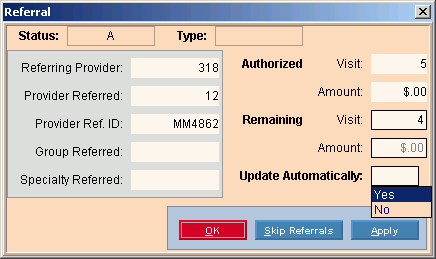
|
Charge Entry - Referral Authorization Window Prompts Tip: To see more information about a field, click the hyperlink for the field name. |
|
|
Displays the Patient Referral Authorization Status Code. (1 character, predefined) |
|
|
Displays the Referral Authorization Type Code. |
|
|
Displays the Provider Code for the referring provider. |
|
|
Displays the Provider Code for the Referred To provider. |
|
|
Displays the Provider Form Type Print Code for the Referred To provider. |
|
|
Displays the Group Code associated with the referral authorization. |
|
|
Displays the Specialty Code associated with the referral authorization. |
|
|
Displays the number of visits authorized for the referral. |
|
|
Displays the amount authorized for the referral. |
|
|
Displays the number of visits remaining for the referral. Note: This amount is updated automatically if you specify Y(es) in the Update Automatically option. If you specify N(o), you can manually change this value. |
|
|
Displays the amount remaining for the referral. Note: This amount is updated automatically if you specify Y(es) in the Update Automatically option. If you specify N(o), you can manually change this value. |
|
|
Enter the option specifying if you want to automatically attach the referral to the charge. Entry Options:
|
|
|
|
To update and close the window, click OK. Note: This updates prior authorization records, even if you specify N(o) for Update Automatically. |
|
|
To close the window without updating, click OK. Note: If you skip referrals, prior authorization records are not updated. |
|
|
To update and leave the window open, click Apply or press [ENTER]. |