Entering a charge example, click More.
To see detailed steps for entering an example charge, refer to the Charge Entry - Step-By-Step Example.
Opening Charge Entry, click More.
-
Basic Method:
-
Enter the Patient Account Number.
-
Press [ENTER].
-
Click Charge Entry in the Menu Tree.
-
Advanced Methods:
-
Click the Charge Entry button
 on the INSight Toolbar.
on the INSight Toolbar. -
Or, click Daily Work from the Menu Bar, and next click Charge Entry.
-
Or, use the keyboard shortcut: [ALT] [k] [Charge Entry]
-
Or, if you use superbills, retrieve the superbill data by entering the Encounter Number in the Patient Account Number field.
-
Or, enter the patient's last name in the Account Number and press [ENTER] to launch the patient Search.
Tips:
-
Always load a patient before using the Menu Tree to start Charge Entry.
-
To see several methods and shortcuts for entering the Account Number, see Tips for Entering the Patient Account Number.
Charge Entry - Batch Entry Window Example:
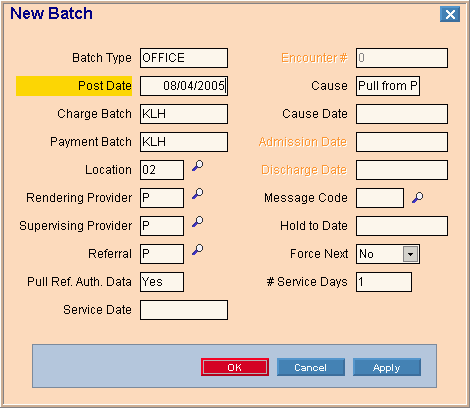
Charge Entry - Work Window Example:
Tip: To see detailed instructions for each section or field name, the cursor becomes a hand ![]() when you position the cursor over the field or section. Click once to display the associated topic.
when you position the cursor over the field or section. Click once to display the associated topic.
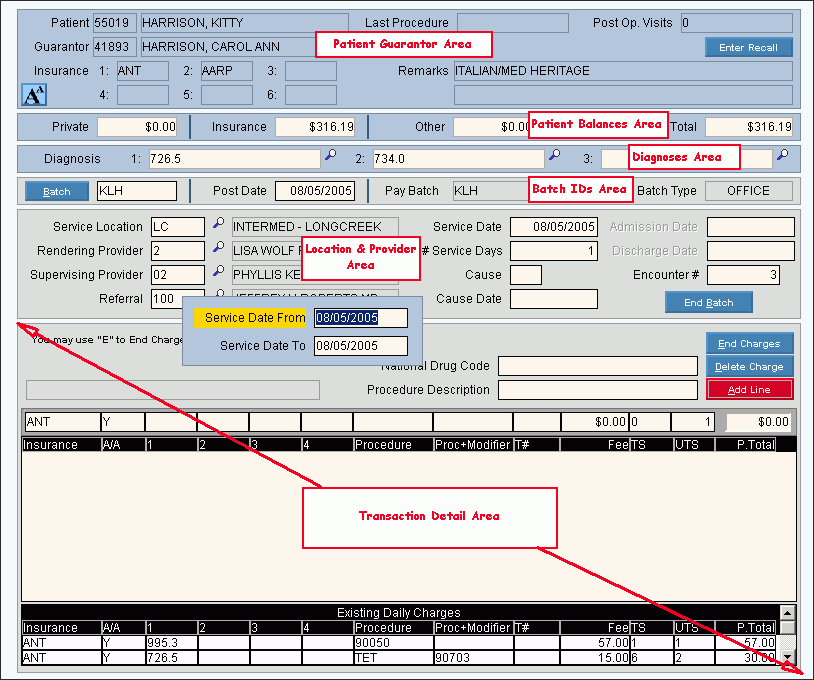
Creating a new patient charge transaction, click More.
-
Enter a patient Account Number in the Patient Reference Panel.
Tip: To see several methods and shortcuts for entering the Account Number, see Tips for Entering the Patient Account Number.
-
Press [ENTER] to activate Patient Load
 .
. -
Select the Batch Type and confirm the defaults for the batch entries.
-
Confirm the location and provider information.
-
Enter the charge detail transactions.
-
To complete the patient charges and apply payments if applicable, commit the charge transactions.
Tip: For more details, see the Charge Entry - Step-By-Step Example.
Editing a patient charge transaction, click More.
Editing Uncommitted Charges
Follow these steps to edit uncommitted charge transactions.
Note: To edit committed charge transactions, see below.
![]() CAUTION! To avoid losing data, you must click Change Line to save the changed charge transactions.
CAUTION! To avoid losing data, you must click Change Line to save the changed charge transactions.
-
To display the record to be changed in the detail line, open the Work Window. In the Transaction Detail Area, click to highlight the desired charge transaction in the Uncommitted Charges List.
-
To position the pointer to the information that you want to change, press [TAB] or click the field using the mouse.
-
Enter the data changes.
-
To complete the edit process, click Change Line
 .
.
Tip: After you click Change Line, you can see the changed charge transaction in the Uncommitted Charges List.
Editing Committed Charges
You have two methods to edit committed charges.
-
During Charge Entry you can enter a reversing charge and next enter the correct charge.
Note: NDS recommends using this method to provide a complete audit trail. -
Or, you can edit the incorrect charge during the Patient Transaction Detail Inquiry.
Deleting a charge transaction, click More.
Follow these steps to delete uncommitted charge transactions.
Tip: To delete committed charge transactions, see the Patient Transaction Detail Inquiry.
-
To display the record to be deleted in the detail line, open the Work Window. In the Transaction Detail Area, click to highlight the desired charge transaction in the Uncommitted Charges List.
-
To complete the delete process, click Delete Charge
 .
.
Keyboard shortcut: [Alt + d]
Tip: The charge transaction no longer displays in the Uncommitted Charges List.
Understanding the field values for the following areas, click the section name in the table below: