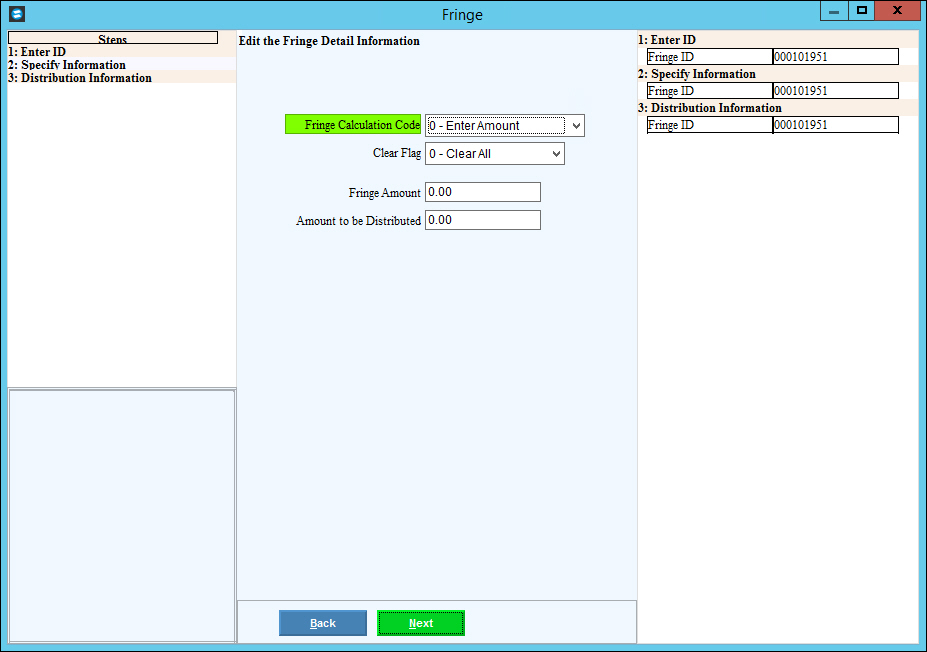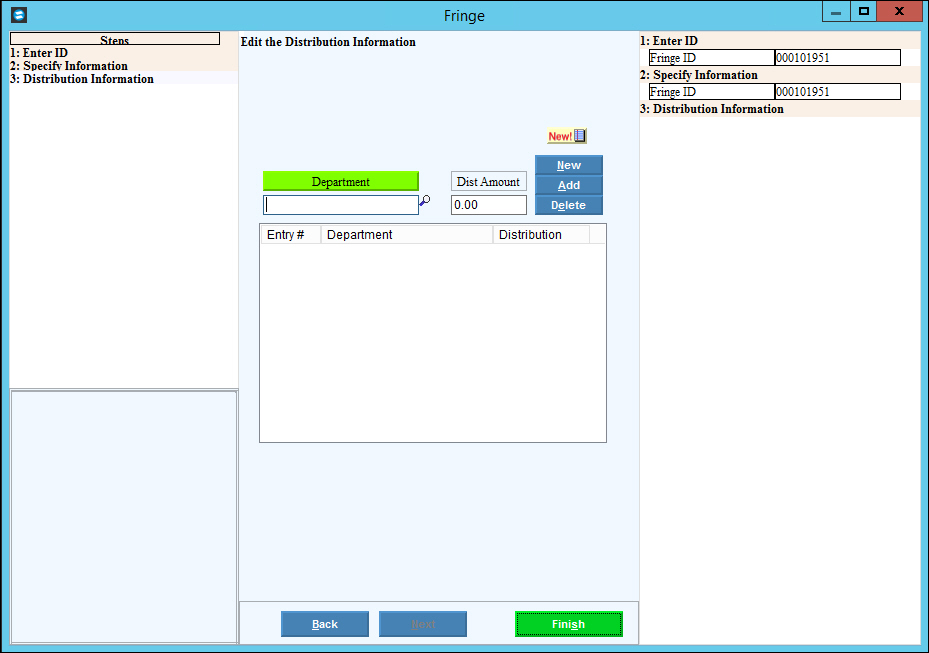Opening Employee Edit Fringe Wizard, click More.
1. Click Payroll from the Menu Bar.
2. Click Employee File Maintenance.
3. Click Fringe.
Or, use the keyboard shortcut: [ALT] [p] [e] [f] [e].
Employee Edit Fringe Wizard Example:
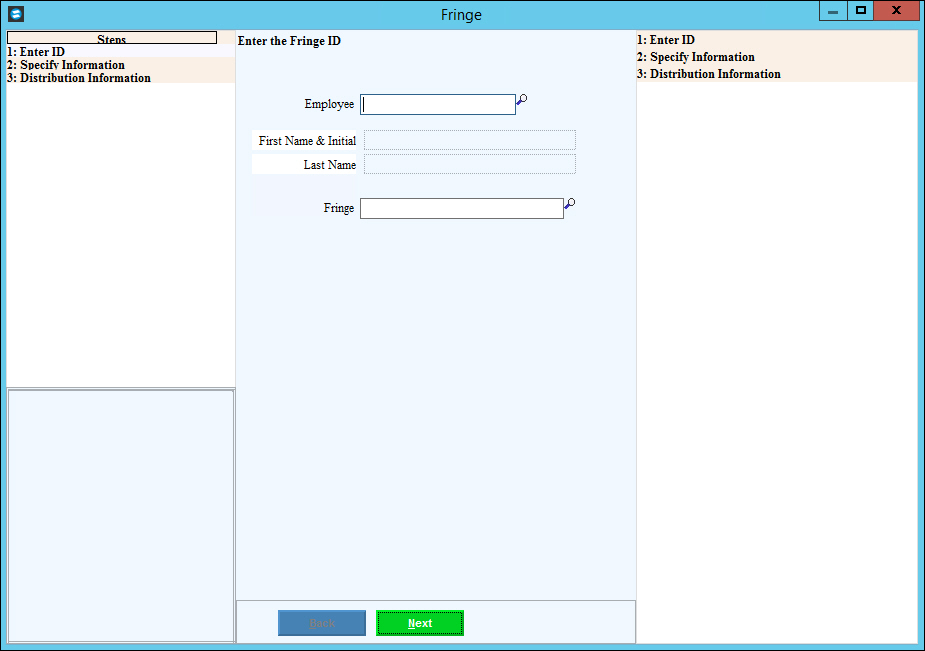
Assigning a new Employee Fringe, click More.
To assign a new fringe to an employee, follow these directions:
Employee Edit Fringe Wizard Prompts Tip: To see more information about a field, click the hyperlink for the field name. |
|
Enter an existing Employee Number. (up to 7 digits) Required Tip:
To Search
for a Fringe Number, click Search
|
|
Employee Name |
Displays the employee's name for your reference:
|
To assign a new fringe benefit to the employee, enter a defined Fringe Number. (3.0 numeric) To edit the information for a fringe already assigned to the employee, click the Fringe Number in the drop-down list. Tips:
|
|
|
To go to the next step, click Next. The following window displays. |
Fringe Detail Step
|
|
The code defaults from the Standard Fringe Calculation Code specified during Fringe Master Maintenance. You can change the value as needed. Calculation Codes:
|
|
To determine how the fringe is cleared during the Fringe Distribution Post, click a choice in the drop-down list:
|
|
Enter the dollar amount or the calculation factor for the fringe benefit. Or, leave blank if you want the system to automatically create the fringe during the Payroll Post. (5.2 numeric) Tips:
|
|
Enter the total dollar amount to be distributed among departments. (5.2 numeric) Tips:
|
|
|
To go to the next step, click Next. The following window displays. |
Fringe Distribution Window Note: The Fringe Distribution Window is not currently used. Distributions are set up during the Auto Fringe Distribution Maintenance routine.
|
|
Note: Please leave blank. |
|
Note: Please leave blank. |
|
|
To update the new or changed information, click Finish, or press [ENTER]. Keyboard shortcut: [ALT + s] |
To avoid losing data, you must save new or changed Fringes. |
|
Editing an existing Employee Fringe, click More.
![]() CAUTION:
To avoid losing data, you must proceed through each step
and then click Finish for changed fringes.
CAUTION:
To avoid losing data, you must proceed through each step
and then click Finish for changed fringes.
1. To display the employee
to be changed, enter the Employee
Number.
Tip: If you do not know the Employee Number, you can
click Search
 to see a list of employees.
to see a list of employees.
2. Enter the Fringe
Number or click a choice from the drop-down list. Or,
click Search  to see a list of fringes.
to see a list of fringes.
3. To position the pointer to the information that you want to change, press [TAB] or click the field using the mouse.
4. Enter the data changes.
5. To complete the edit
process, click Finish 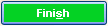 ,
or press [ENTER].
,
or press [ENTER].
Important: After
you click Finish the wizard
validates and saves the entries.
Keyboard shortcut: [ALT
+ s]
Removing an assigned Fringe from an employee, click More.
Note: To maintain data integrity a fringe cannot be removed from an employee during this routine. To remove a fringe from an employee, see Delete Employee Fringe Wizard.