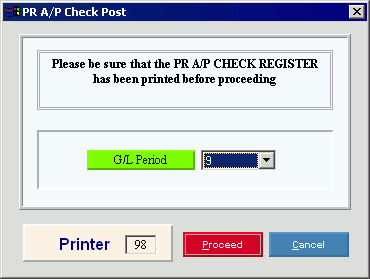PR A/P Check Post Instructions
Use the PR A/P Check Post routine to update the General Ledger and Fund Accounting modules with the Payroll Accounts Payable invoice transactions for printed checks and direct withdrawals. The invoice transactions are originally generated by one of three programs: Payroll Post, Post to Vendor Transaction Files, or Fringe Distribution Post.
For additional information, click More.
|
 IMPORTANT IMPORTANT
Confirm that the printed checks on the PR A/P Check Register are correct before running the PR A/P Check Post.
If there are any invalid vendors for 000000, you will not be able to run the PR A/P Check Post. The problem may be caused by a blank Vendor Number associated with a or . Contact NDS Technical Support for further assistance.
|
Directions:
To see directions for...
-
Opening the PR A/P Check Post routine, click More.
-
Choosing the selections at the prompt window, click More.
-
Report Sample(s), click More.

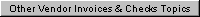
![]() IMPORTANT
IMPORTANT