Opening Work Order Automation Settings Maintenance, click More.
1. Click Service Management from the Menu Bar.
2. Click File Maintenance.
3. Click Automation.
4. Click Work
Order Automation Settings.
Tip: Or, use the keyboard
shortcut: [ALT] [m]
[f] [a] [a].
Work Order Automation Settings Maintenance Window Example:
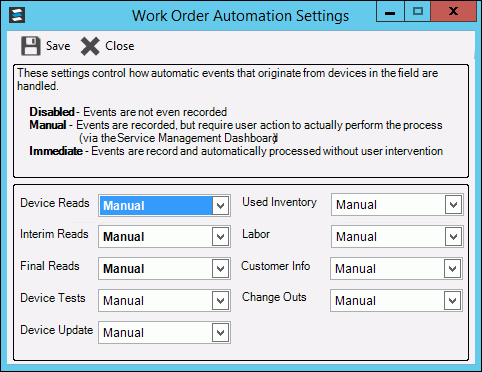
Creating a New Work Order Automation Setting, click More.
![]() CAUTION: To
maintain data integrity, new Automation settings can not be created.
To edit Automation settings, see the Editing step.
CAUTION: To
maintain data integrity, new Automation settings can not be created.
To edit Automation settings, see the Editing step.
Editing an Existing Work Order Automation Settings, click More.
Work Order Automation Settings Maintenance |
|
Automation Event Modes |
To set the desired mode for each type of event, select a setting from the drop-down list. Event Modes are:
|
Automation Event Descriptions Below are explanations of the Mobile Work Order Automation Events. |
|
Change Out |
When processed, the change out is automatically performed in EDIFICE. In addition, the old Device ID and Type, old Reading on that device, the new Reading, and the MIU number for the new device is recorded in the Automation tab. If new inventory is added for the change out, during this automation event the inventory is added to EDIFICE. If inventory already exists, the inventory information is updated. |
Customer Information |
The customer's first, middle and last name can be corrected in the field. When processed, this information will update the customer First, Middle and Last name fields in EDIFICE. |
Device Reads |
There are 3 types of reads available as Mobile Work Order Automation events.
|
Update Device Info |
When processed, the Update Type, Serial Number, Device ID and Type, Outside Number, Manufacturer Name, Model and Device Size information updates an existing device if found, or if not found a new device with this information is added to device inventory in EDIFICE. |
Device Tests |
The Device ID and Type, the Test Date and Test Status information is recorded in the Automation tab as a device test event. Currently, this is informational only. |
Inventory Used |
The Inventory ID and Quantity Used information is recorded in the Automation tab for all inventory associated with a Mobile Work Order. Currently, this is informational only. |
Labor |
The Technician, Category, Hours and Resource ID information is recorded in the Automation tab as a labor event. Currently, this is informational only. |
|
To update the new or changed information, click Save. Note: A message displays to alert you that the Automation Settings are saved. |
To avoid losing data, you must save new or changed records. |
|
|
To close the window when finished, click Close. |
Deleting an Existing Work Order Automation Setting, click More.
![]() CAUTION: To
maintain data integrity, you can not delete Automation Settings.
To edit Automation settings, see the Edit step.
CAUTION: To
maintain data integrity, you can not delete Automation Settings.
To edit Automation settings, see the Edit step.

 or
or 