 if you want to change
the calculated deduction amounts.
if you want to change
the calculated deduction amounts.Check Entry - Standard Deductions Area
Use the Standard Deductions Area to review and edit the withholding amounts for MSR retirement, MSR insurance, and taxes as needed. The table following the window example describes the Standard Deductions Area for Payroll Check Entry and Permanent Payroll Check Entry.
Tips:
Usually, Check Entry calculates and displays the fields in the Standard Deductions Area, but you can override the values if necessary.
To force
Check Entry to replace any manually entered deductions with the original
calculated values, position the cursor over any of the fields in the
Totals Area; right-click
to display the shortcut
menu; then click Recalculate
Deductions from Gross.
Note: Although rarely needed, you can also use this method
to recalculate the deductions after changing the value of any calculation
factor, such as the number of dependents. If you change a tax
table, you must first Exit
the Payroll module. Then re-enter Payroll to access the new
values.
For more information about the retirement contribution and insurance deductions, see the Understanding Retirement Fringe Benefits topic.
Directions:
To work in the Standard Deductions Area...
1. Open Payroll Check Entry or Permanent Payroll Check Entry.
2. Complete the Employee Number Area.
3. Complete the Run Code Area (if applicable).
4. Enter at least one detail line in the Pay Detail Area.
5. Click Deductions
 if you want to change
the calculated deduction amounts.
if you want to change
the calculated deduction amounts.
Example:
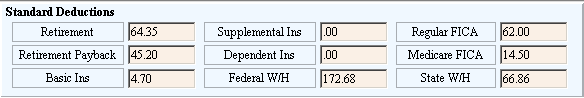
Standard Deductions Area Prompts Tip: To see more information about a field, click the hyperlink for the field name. |
|
|
Check Entry calculates and displays the deductions. To override the calculated deductions, click Deductions in the Buttons Area and enter the changes. |
Enter the Retirement Withholding Amount for MSR. (4.2 numeric) |
|
Enter the MSR Payback Amount. (5.2 numeric) Notes:
|
|
Enter the Basic Insurance Withholding Amount. (3.2 numeric) Note: This field applies only if participating in the Maine State Retirement System. |
|
Enter the Supplemental Insurance Withholding Amount. (3.2 numeric) Note: This field applies only if participating in the Maine State Retirement System. |
|
Enter the Dependent Insurance Withholding Amount. (3.2 numeric) Note: This field applies only if participating in the Maine State Retirement System. |
|
Enter the Federal Tax Withholding Amount. (5.2 numeric) |
|
Enter the Regular FICA Withholding Amount. (5.2 numeric) |
|
Enter the Medicare-Only FICA Withholding Amount. (5.2 numeric) |
|
Enter the State Tax Withholding Amount. (5.2 numeric) |
|