ACH Receipts Procedure
Note: Before using ACH
Receipts for the first time, set up and activation is required. Please
contact NDS Support at 800-649-7754 for assistance.
Setting up Customers for ACH Processing
1. Define bank
codes for each bank your customers use for ACH receipts.
2. Prepare customers for ACH receipts
processing by using the Customer
ACH Information Wizard to assign a bank code, enter the customer's
bank account number and set their ACH status.
3. After a customer is set for
ACH payments:
ACH Receipts Processing
The ACH Receipts procedure consists of the following steps:
1. Generate the ACH receipts payment
transactions by running the Create
Payments routine.
2. Print and proof the ACH
Receipts journal to confirm the generated ACH receipts transactions.
3. Add, edit, or delete ACH receipts
transactions using the ACH Receipts Entry
program.
4. After making any necessary
corrections to the transactions, reprint the ACH Receipts Journal. Maintain
a final copy of this journal for a complete audit trail of the work you
have done.
5. Run the Export
Payments routine to create the ACH Receipts Export file containing
the automatic customer payment transactions.
6. Send the ACH Receipts Export
file to your bank for processing.
Tip: Contact your bank or financial institution for
directions.
7. Using the ACH Receipts Entry
routine process any exceptions information your bank returns to you.
Tip: If you make changes to the ACH receipts transactions,
reprint the journal.
8. When all ACH receipts transactions
have been proofed and approved, your files in
preparation for performing the ACH Receipts Post.
9. Run the ACH
Receipts Post routine to transfer the transactions to the cash receipts
transaction file.
10. Print the Cash
Receipts Edit journal to confirm that all the ACH receipts transactions
are posted to the cash receipts transaction file.
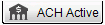 displays in the Account
Balances view
displays in the Account
Balances view