Open the Referral Authorization Window.
Tip: For details about opening windows, refer to the Patient Reference Panel.
Enter an Authorization Number.
Click Diagnosis ![]() .
.
Quick Bar: Overview---Demographics---Insurance---Credit_Messages---Balance_Detail---Workers'_Compensation---Patient_Specifics---Referral_Authorization (More)---Recall_Logging---Appointments_List
Patient Entry - Referral Authorization Diagnosis Area
Use the Referral Authorization Diagnosis Area to maintain a brief description relating to the patients' referral for the patient's diagnosis and associated Diagnosis Codes. The table following the window example describes the Diagnosis Area for the Patient Entry - Referral Authorization Window.
Note: If you maintain referral Diagnosis Codes and INSight's Managed Care parameter is set to verify Diagnosis Codes, charges attached to a referral must have Diagnosis Codes matching or falling within the range of the Diagnoses on the referral.
Directions:
To display the Referral Authorization Diagnosis Area:
Open the Referral Authorization Window.
Tip: For details about opening windows, refer to the Patient Reference Panel.
Enter an Authorization Number.
Click Diagnosis ![]() .
.
Example:
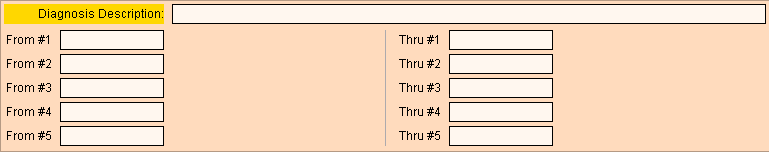
|
Patient Entry - Referral Authorization Diagnosis Area Field Descriptions Tip: To see more information about a field, click the hyperlink for the field name. |
|
|
|
To update the new or changed information, click Save, or press [ENTER] if the button is in focus. Keyboard shortcut: [ALT + s] |
|
To avoid losing data, you must save the new or changed Referral Authorization. |
|
|
Enter the patient's diagnosis or a description of the patient's problem that requires a referral. (up to 50 characters) |
|
|
Notes:
|
|
|
From # 1 |
Enter the beginning Diagnosis Code describing the patient's condition and relating to the patient's referral authorization. (up to 9 characters) Notes:
|
|
Thru # 1 |
Enter the ending Diagnosis Code describing the patient's condition and relating to the patient's referral authorization. (up to 9 characters) Notes:
|