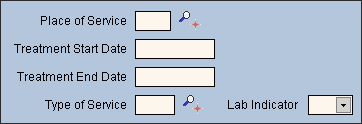
Quick Bar: Overview---Demographics---Insurance---Credit_Messages---Balance_Detail---Workers'_Compensation---Patient_Specifics---Referral_Authorization (More)---Recall_Logging---Appointments_List
Patient Entry - Referral Authorization Treatment Dates Area
Use the Referral Authorization Window Treatment Dates Area to maintain the start and end dates for patient treatment. The table following the window example describes the treatment Dates Area for the Patient Entry - Referral Authorization Window.
Directions:
To display the Referral Authorization Treatment Dates Area, open the Referral Authorization Window.
Tip: For details about opening windows, refer to the Patient Reference Panel.
Treatment Dates Area Example:
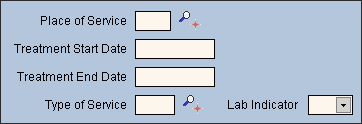
|
Referral Authorization Window - Treatment Dates Area Prompts Tip: To see more information about a field, click the hyperlink for the field name. |
|
|
|
To update the new or changed information, click Save, or press [ENTER] if the button is in focus. Keyboard shortcut: [ALT + s] |
|
To avoid losing data, you must save the new or changed Authorization Number. |
|
|
Enter a Place of Service ID or enter a Place of Service description, if applicable. (up to 15 characters) Notes:
|
|
|
Enter the start date of the patient's treatment. (mm/dd/yyyy) Notes:
|
|
|
Enter the end date of the patient's treatment. (mm/dd/yyyy) Notes:
|
|
|
Enter a Referral Type of Service Code, if desired. (up to 6 characters) Tip: This field is informational only and can be used for tracking purposes. Notes:
|
|
|
Usually, leave this field blank. This field is reserved for future use. |
|