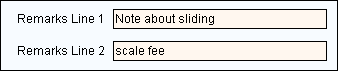
Quick Bar: Overview---Demographics (More)---Insurance---Credit_Messages---Balance_Detail---Workers'_Compensation---Patient_Specifics---Referral_Authorization---Recall_Logging---Appointments_List
Patient Entry - Remarks Area
Use the Remarks Area to maintain patient-specific remarks used for billing purposes. The table following the window example describes the Remarks Area for the Patient Entry - Demographics Window.
Directions:
To display the Remarks Area, open the Demographics Window.
Tip: For details about opening windows, refer to the Patient Reference Panel.
Remarks Area Example:
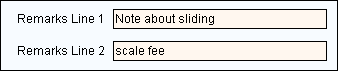
|
Patient Entry - Remarks Area Prompts Tip: To see more information about a field, click the hyperlink for that field . |
|
|
Enter the first line of remarks, if applicable. (up to 20 characters) |
|
|
Enter the second line of remarks, if applicable. (up to 20 characters) |
|