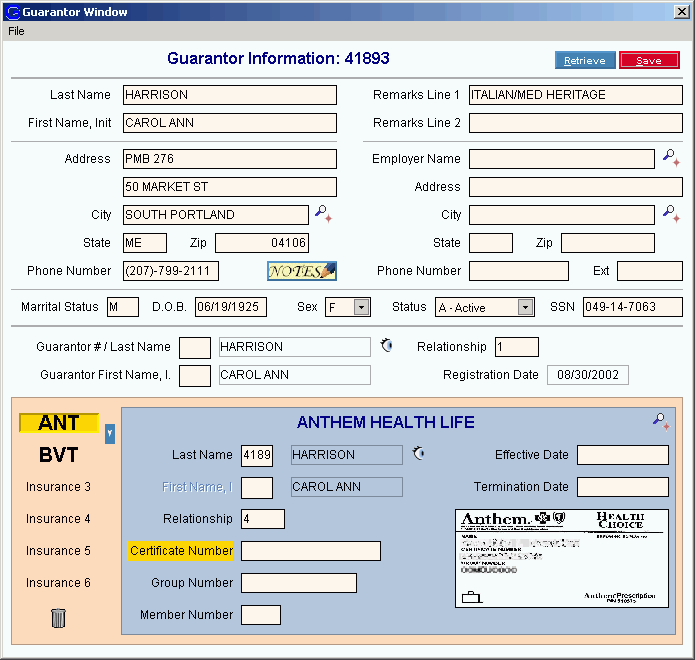Use the Guarantor Window to verify and edit guarantor demographic and insurance information. The table following the window example describes the Guarantor Window of Patient Entry.
|
Patient Entry - Guarantor Field Details by Area
|
|
Name & Address Area
|
View and maintain the guarantor's name, address, and phone number.
|
|
Remarks Area
|
View and maintain remarks about the status of the guarantor's account.
|
|
Employer Area
|
View and maintain the guarantor's employer information, if applicable.
|
|
Identification Codes Area
|
View and maintain the guarantor's martial status, date of birth, social security number and other identifications.
|
|
Guarantor Area
|
View and maintain patient guarantor information.
|
|

|
To view and maintain detailed information about conversations your practice has with the guarantor pertaining to the status of their account, click Notes.
Tip: If set by the User Preference, the Notes button appears dimmed if no notes exist.
|
|
Insurance Inquiry
|
Displays currently assigned to the guarantor and the associated for your reference.
Tip: Guarantor insurance information is assigned at the Patient Entry - Insurance Window.
|
|
Images
|
Displays the image associated with Patient Entry - Insurance Policy Holder Area for the guarantor. You cannot maintain the image at this window.
Tip: For more information about images, see the Images Menu .
|
![]() .
.