Open the Demographics Window.
Tip: For details about opening windows, refer to the Patient Reference Panel.
Click the Additional Information icon ![]() .
.
Quick Bar: Overview---Demographics (More)---Insurance---Credit_Messages---Balance_Detail---Workers'_Compensation---Patient_Specifics---Referral_Authorization---Recall_Logging---Appointments_List
Patient Entry - Patient Additional Information Window
Use the Patient Additional Information Window to maintain information such as the password, organ donor option, and release information. The table following the window example describes the Patient Additional Information Window for Patient Entry.
Directions:
To display the Patient Additional Information Window:
Open the Demographics Window.
Tip: For details about opening windows, refer to the Patient Reference Panel.
Click the Additional Information icon ![]() .
.
Patient Additional Information Window Example:
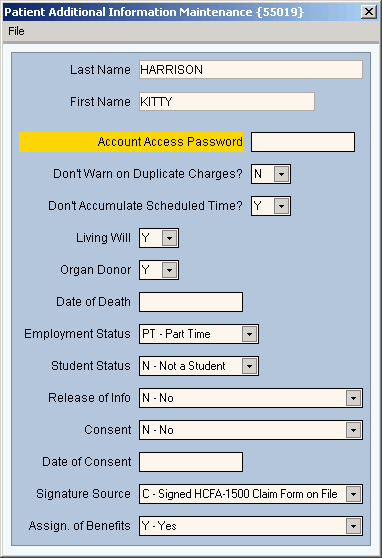
|
Patient Entry - Patient Additional Information Window Prompts Tip: To see more information about a field, click the hyperlink for the field name. |
|
|
Displays the patient's last name. (up to 20 characters) |
|
|
Displays the patient's first name and middle initial. (up to 18 characters) |
|
|
If you want to restrict access to the patient's information, enter a password. When the patient's information is accessed, a prompt for the password appears. (up to 45 characters) Leave blank for no password. Tip: If you enter a password in this field, you will be prompted to re-enter the password again for confirmation. |
|
|
Select one of the following options to indicate if Charge Entry should warn you about duplicate procedures for the same date. (Y/N)
|
|
|
Select one of the following options to indicate if Scheduling should display the percentage of time booked. (Y/N)
|
|
|
Select one of the following options to specify if the patient has a living will. (Y/N)
|
|
|
Select one of the following options to specify if the patient is an organ donor. (Y/N)
|
|
|
If the patient is deceased, enter the date of death. (MM/DD/YYYY) |
|
|
Select one of the following options to indicate the patient's employment status.
|
|
|
Select one of the following options to indicate if the patient is a student.
|
|
|
Select one of the following options to indicate the patient's authorization for releasing information.
|
|
|
Select one of the following options to indicate the patient's consent for treatment.
|
|
|
Enter the date that the patient consented or refused treatment. (MM/DD/YYYY) |
|
|
Select one of the following options to indicate the source of the patient's signature.
|
|
|
Enter one of the following options to indicate the patient's instructions for assigning benefits.
|
|
|
|
To complete your entries, close this window and return to the main Patient Entry Window, click |