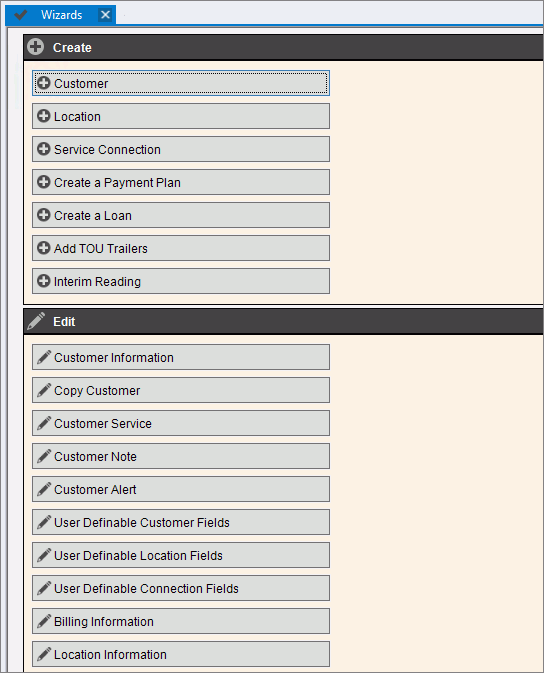
EDIFICE Inquiry - Wizards View
The Wizards view contains a menu of wizards for maintaining a variety of information. Wizards are a type of maintenance program that allows you to quickly and easily maintain data. The Wizards guide you through each step of data entry in an organized manner. The table below describes the available options.
Note: The Wizards View offers that same wizard programs as the Wizards menu in the Classic Inquiry.
From the EDIFICE Inquiry, click Tools and then, click Wizards.
EDIFICE Inquiry - Wizards Example:
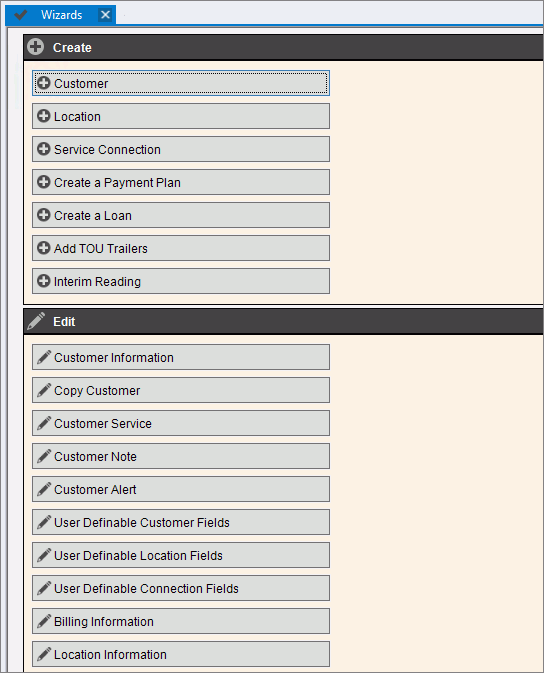
EDIFICE Inquiry - Wizards View Items |
|
Create |
|
Creates customer information. |
|
Creates location information. |
|
Creates service connection information. |
|
Creates a payment plan for a customer. |
|
Create a loan for a customer. |
|
Create a time of use trailer for a connection. |
|
Enter meter readings for an interim time period during the billing cycle. |
|
Edit |
|
Maintain customer name and address information. |
|
Copies an existing customer's information to a new customer, allowing for a change in ownership. |
|
Maintain customer service connection information. |
|
Maintain a short note about the customer that will display near their name and address information. |
|
Maintain messages to alert your business about the customer. |
|
Maintain customer information for the user-definable fields. |
|
Maintain location information for the user-definable fields. |
|
Maintain connection information for the user-definable fields. |
|
Maintain billing information for the customer. |
|
Maintain location information. |
|
Add, change or remove the tenant from the location. |
|
Add or change the owner information for the location. |
|
Change out the connection. |
|
Enter and print a final bill for a customer whose service is being terminated. |
|
Maintain billing and consumption information for generating a final bill and for assigning a new customer to the service connection. |
|
Maintain messages for a customer. |
|
Change the ID for a customer. |
|
Maintain customer ACH information. |
|
Remove |
|
Remove the customer. |
|
Remove the service connection. |
|
Remove the location. |
|